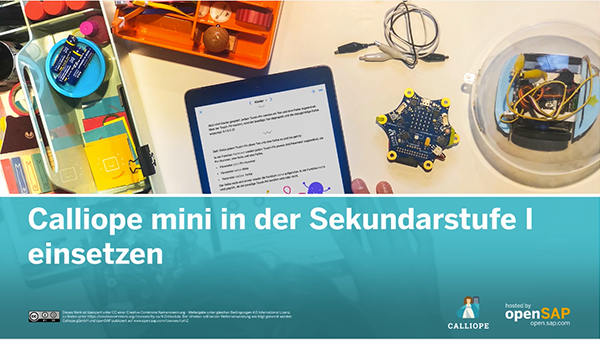Use in class
Hybrid education has played an important role since the beginning of the pandemic and will continue to play an important role in the future. In the following we show how the Calliope mini can be used effectively in class.
With our tips and tricks we would like to give you ideas for teaching in the current situation and open your eyes to what is possible in addition to your ideas.
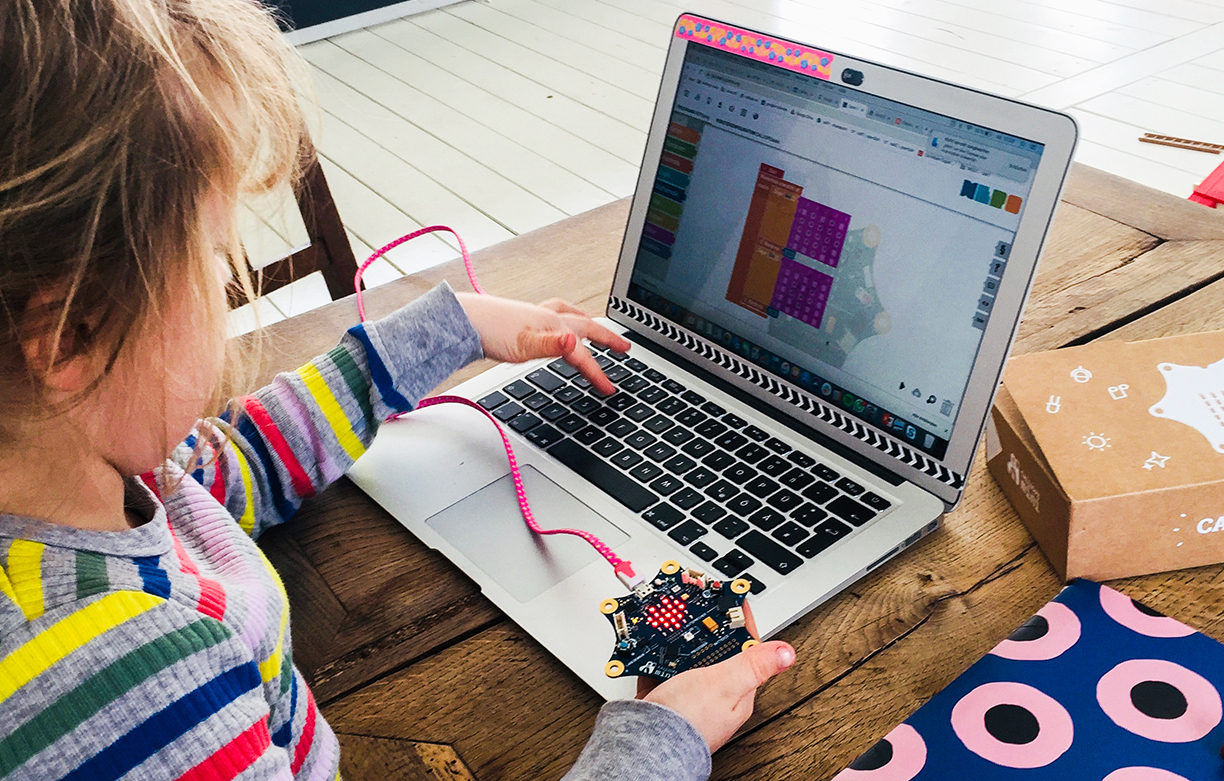

Organization & Preparation
For the first steps, we explain how to purchase Calliope mini equipment for schools, how to rent it to students and give recommendations for getting started.

Useful Resources & Resources
Where can I find suitable teaching and learning materials? Here we have put together various materials to help you carry out projects with Calliope mini - both for face-to-face and distance learning.

Projects & Lessons
We have a selection of projects, teaching materials and flashcards as well as recommendations for differentiation in the tasks; you can view them here.
Organization & Preparation
How do schools get the
Calliope mini?
If your school doesn't have a Calliope mini class set yet, you can order one through Cornelsen Experimenta. There are two different class sets available - one specifically designed for elementary school and one for lower secondary schools.
You can find information about the class sets here:
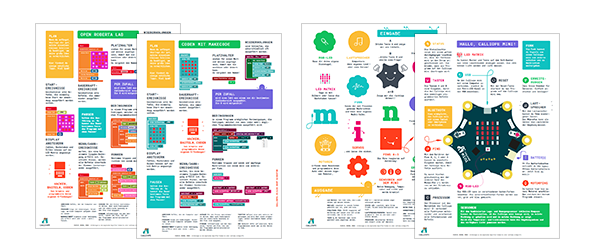
Use the Calliope mini at
Home
To make working with the Calliope mini from home easier, we have put together a small package of useful information. It includes a checklist that can be given to the students so that all equipment and accessories find their way back to school.

What's all on the CALLIOPE MINI?
An overview of all sensors, input and output options of the Calliope mini and what the most important components do, including a description, can be found here:
Introduction
Since the Calliope mini has been available, various introductions to working with the microcontroller have been developed. On our website you will find a detailed introduction with all the information you need to get started programming with the Calliope mini. On our "Getting Started" page, we use step-by-step instructions to explain how to get started with Calliope mini, as well as the first simple exercises for getting started.
In addition to our first steps, numerous other introductions have been created. Here we have put together a selection to help you enter the world of programming with Calliope mini.
Background information and a detailed introduction are provided by our Calliope MOOCs for primary and lower secondary schools. The Calliope mini Swift Playgrounds I and II, including a comprehensive Teacher's Manual, are suitable for working on the iPad.
Useful sources and resources
Platforms
For hybrid teaching, it is advisable to use a learning platform in which documents can be created, filed and edited. If you are still looking for a suitable platform
HPI School Cloud ItsLearning, NextCloud
Quick help
Loops, editors, pins - when you start programming with the Calliope mini, you quickly notice that there are many new words whose meaning cannot be deduced from reading them alone. We have created a Glossary for this purpose. In addition, the editors offer further links for quick reference and accurate reading.

Open Roberta Lab
Quick help and more information about Example programs, Open Roberta Wiki and Glossary.
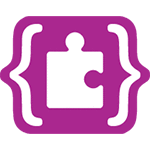
MakeCode
Quick help and further information on Overview, Codeblock description and Example programs.
Try and practice
25 start programs
Unlike the previous version, Calliope mini REV2 has a flash memory that allows 25 programs to be stored on the device. The Calliope mini REV2 comes with 25 programs that you can run. These programs can of course be deleted or modified. To reload them onto the Calliope mini, you can download all 25 programs again here.

Tutorials and example programs
To make it easier for students to work with Calliope mini on their own, the editors provide instructions on first steps and first projects that students can easily try out at home.

Open Roberta Lab
In the Open Roberta Lab you can access tutorials. You can also discover projects of other users in the gallery and view sample programs.
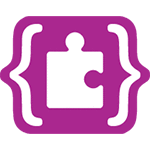
MakeCode
In the self-learning phase, the selection of projects and step-by-step instructions in Macecode allows you to work on tasks at your own pace.
Useful sources and resources
We have put together some suggestions for the lessons. All teaching materials contain introductions to the various topics, the program codes, handicraft instructions and ideas for reflection questions.
Primary School
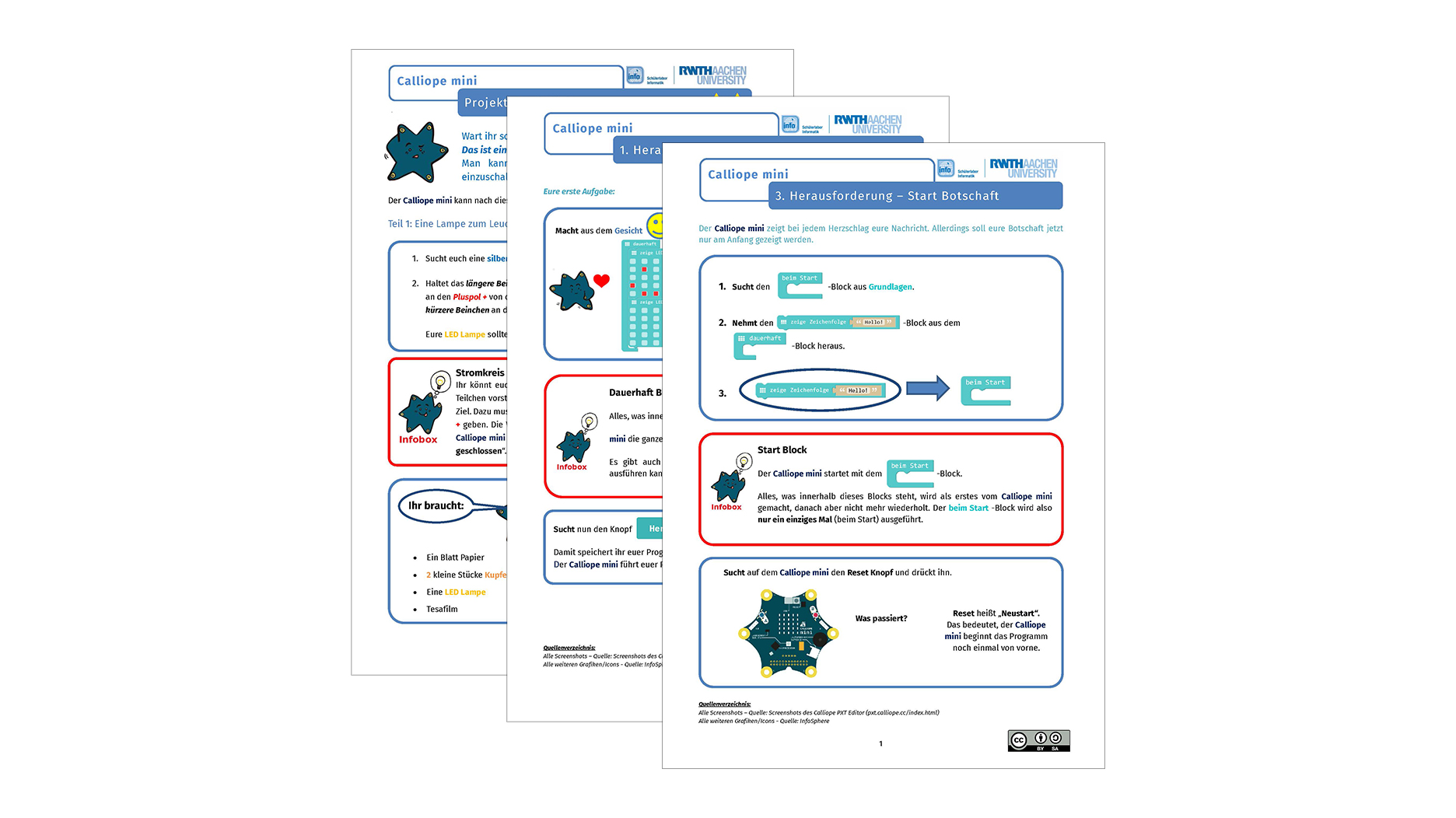
One of many excellent examples of the Calliope mini's use in schools are the teaching materials of the RWTH Aachen University.
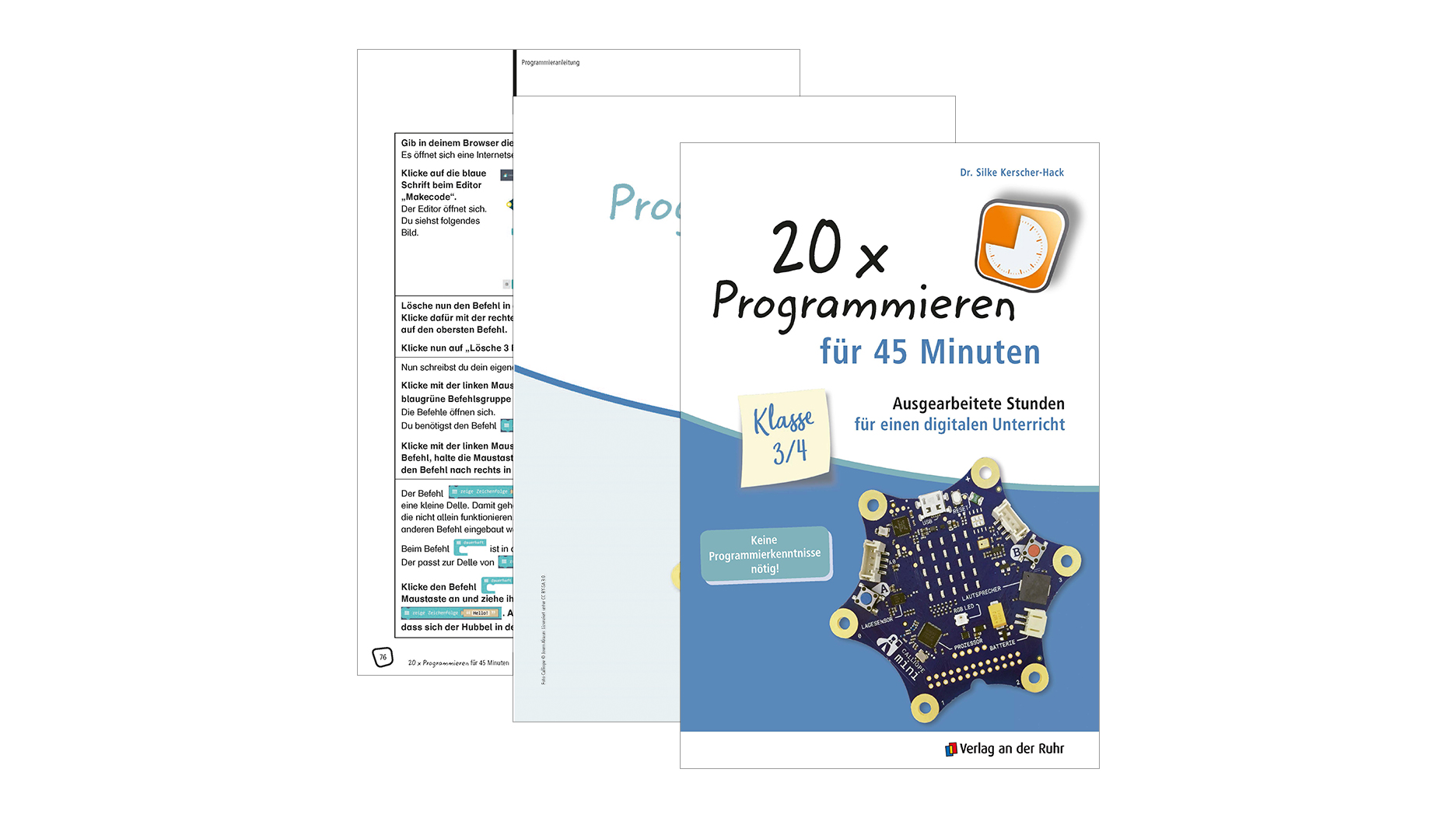
With step-by-step instructions suitable for children, the excerpt from the school material "20x programming for 45 minutes" gives an insight into programming the Calliope mini.

The App Camps offer digital material for the Calliope mini for class preparation and for use in class, as well as explanatory videos with software developers.
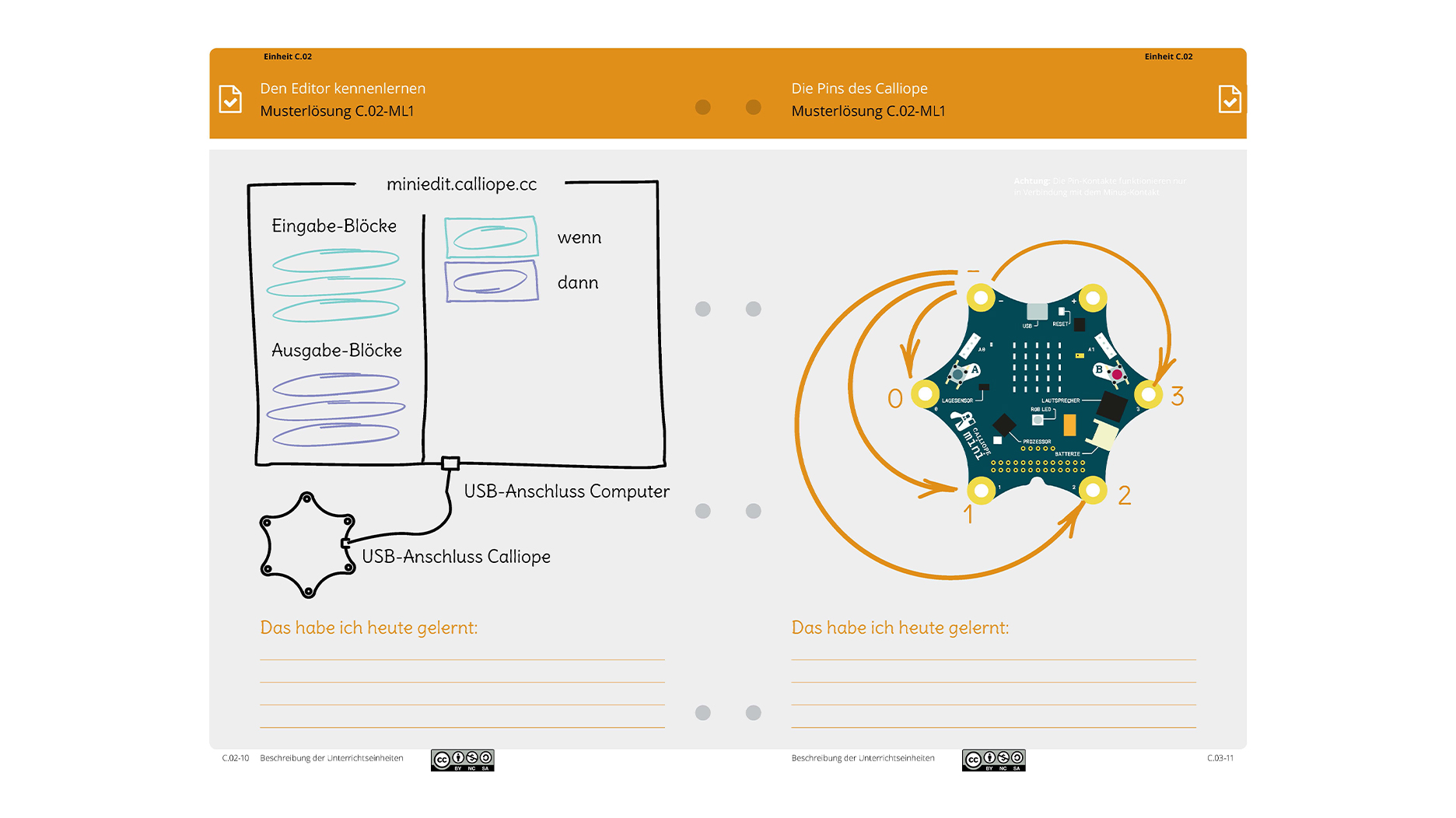
The association Kind-Wissen-Zukunft (KiWiZ) e.V. has also developed a handbook for school entry into the digital world, which contains both technical information for teachers and various teaching units.
Sec I
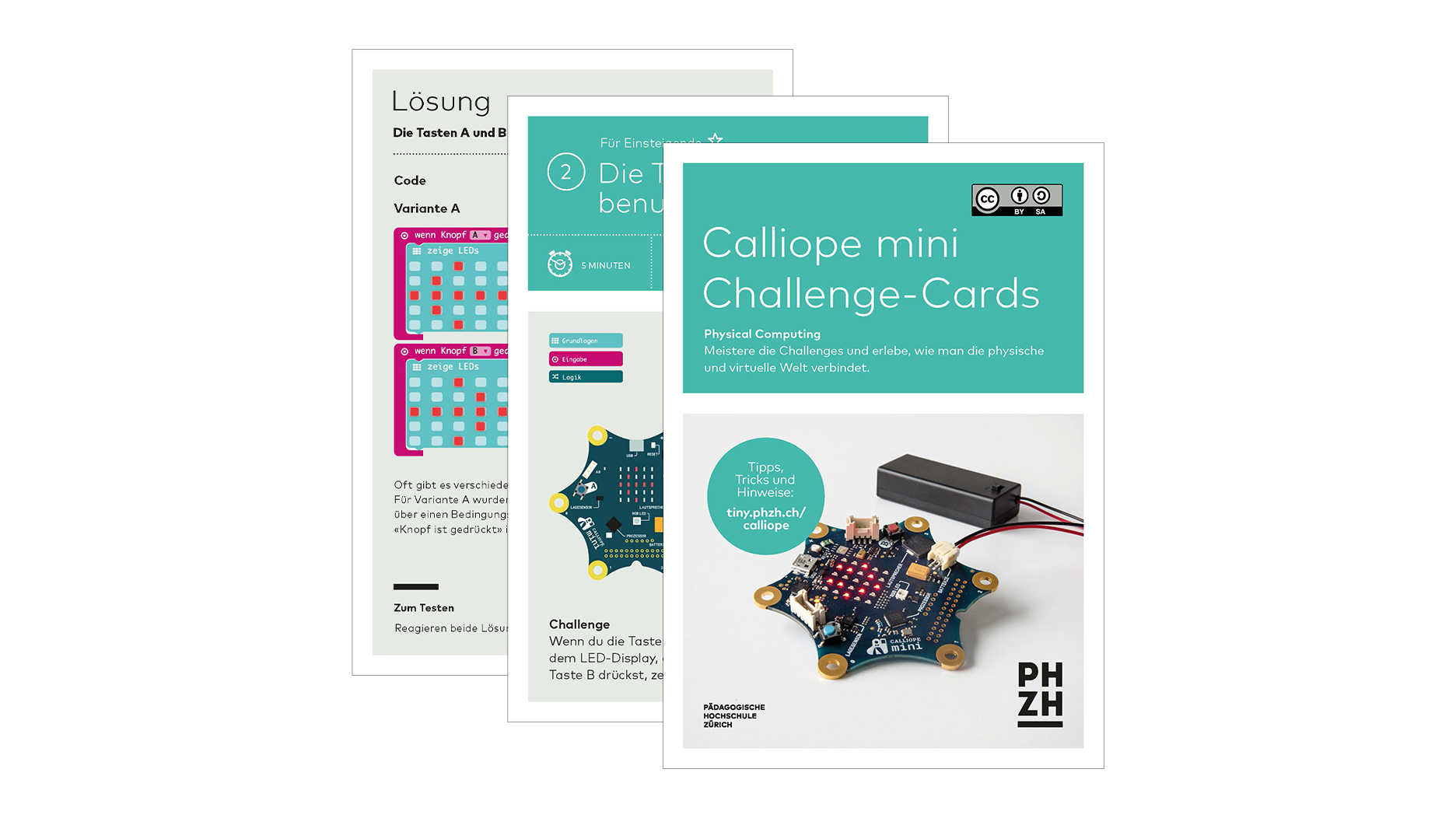
Extensive teaching material for different class levels of Sek I with flashcards can be found for example at the Pädagogische Hochschule Zürich:
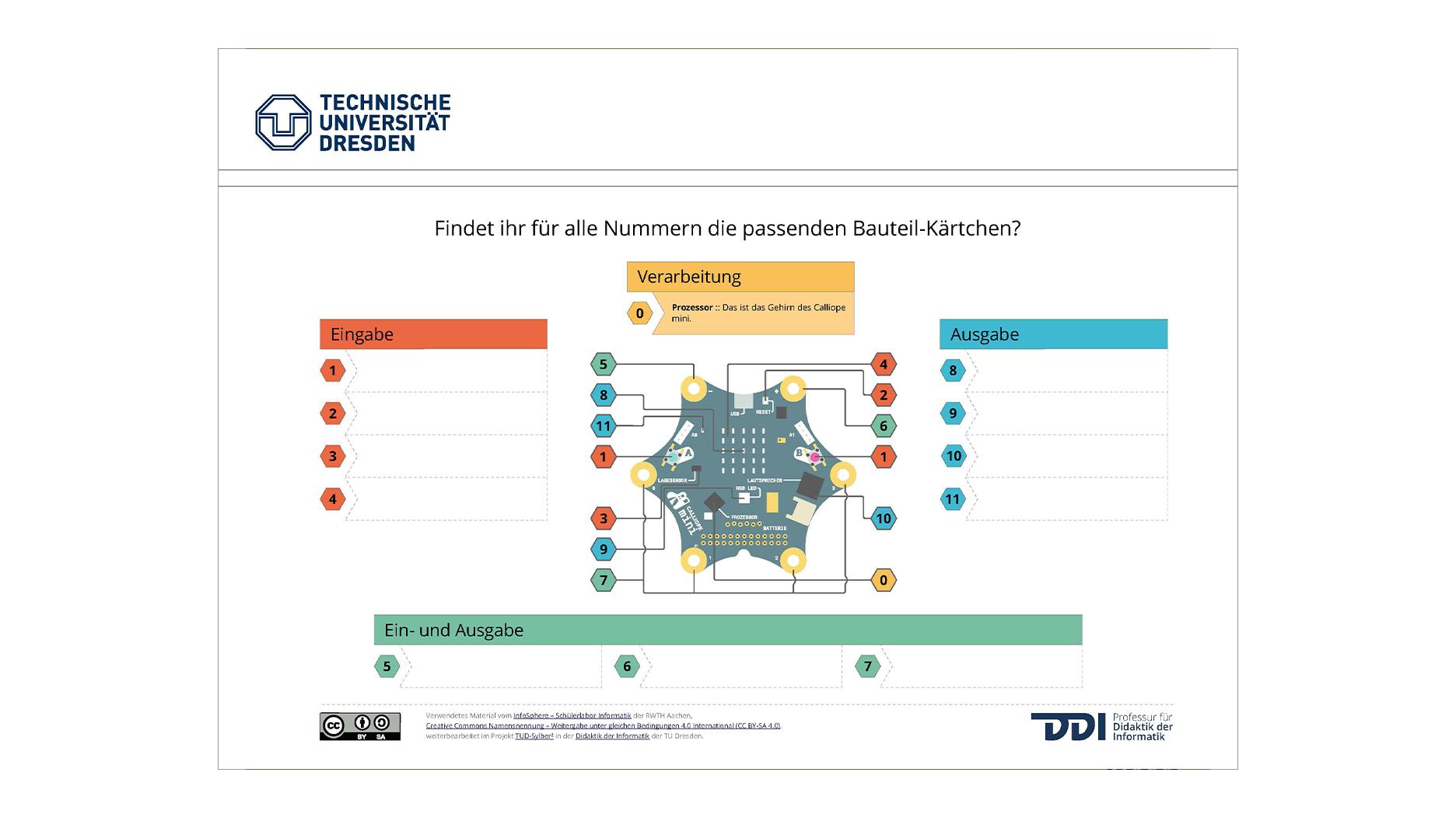
The handbook from TU Dresden for teachers provides an insight into the didactic and technical background of the Calliope mini material for students in grades 3-7.

The flashcards from Code4Space offer a comprehensive introduction to project-oriented work with Calliope mini. Each of the 13 task cards contains a space-related task with a corresponding sample solution:

The handbook from the Hopp Foundation also offers a comprehensive insight into project-oriented and interdisciplinary work with the Calliope mini, with six teaching projects in the subjects of mathematics, physics, geography and NwT (science and technology).
Differentiation possibilities in the task
Here we present possible differentiations in the tasks to be performed in order to support all students according to their level of learning. The three principles can be applied to all projects. Individual tasks can be given to the students via the export and import function.
At the beginning, the students try to read the code and understand the flow of the program. By adjusting the parameters, the students can change the execution individually.
In which colors should the RGB LED shine? Which name should be shown on the display? How long will a sound be played?
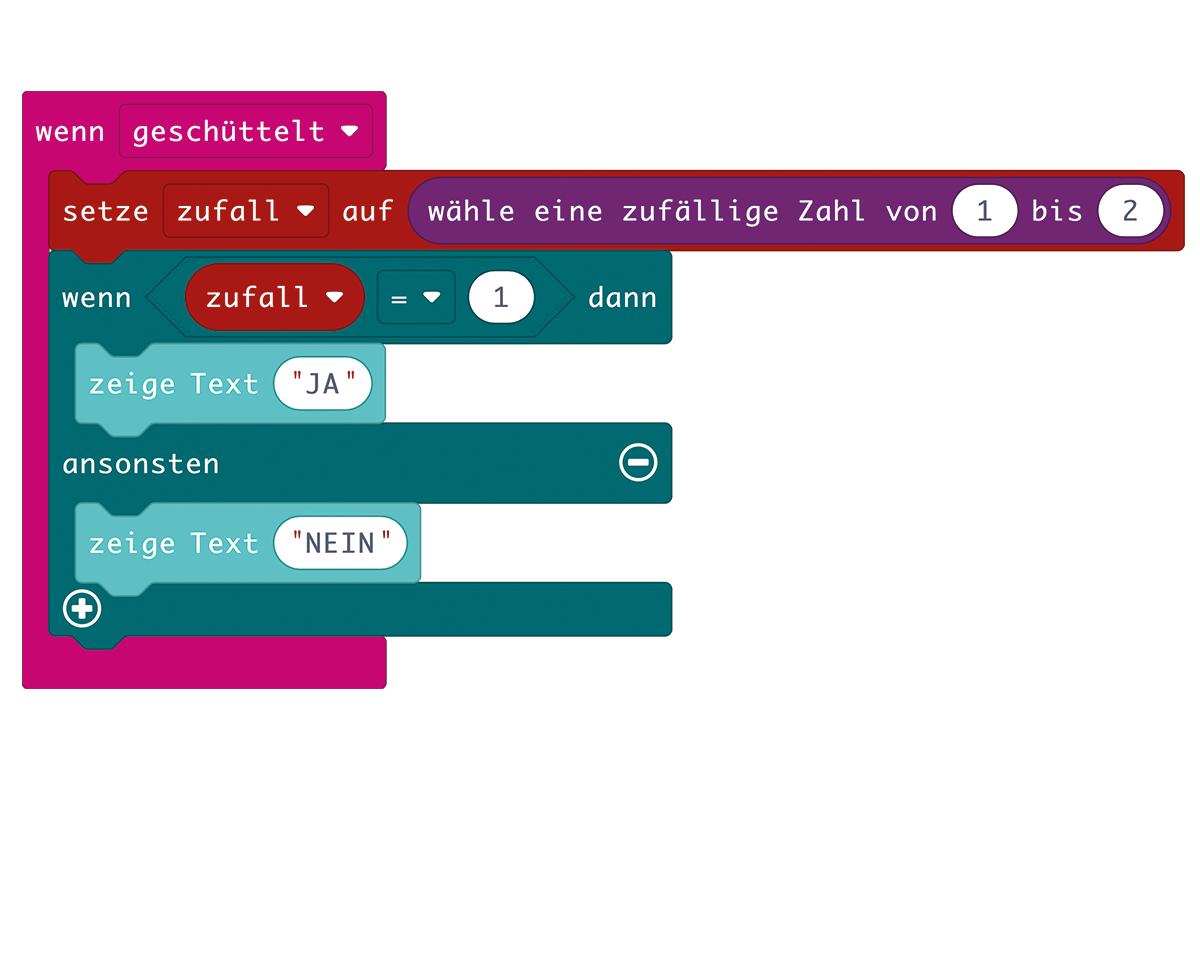
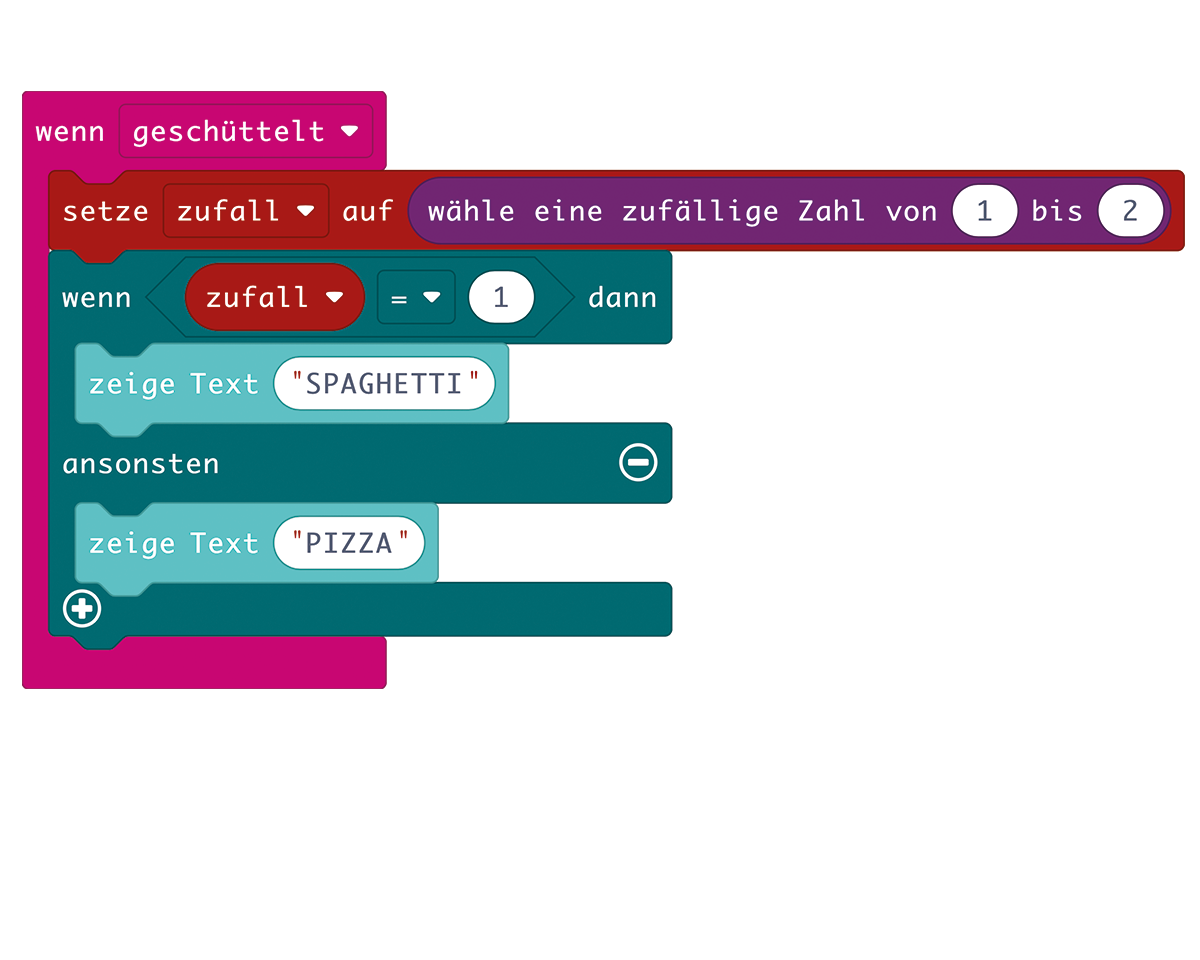
In a code puzzle, the students put together all the individual blocks of the program unsorted. This gives the students the opportunity to deal with the logic and flow of the program within a limited framework.
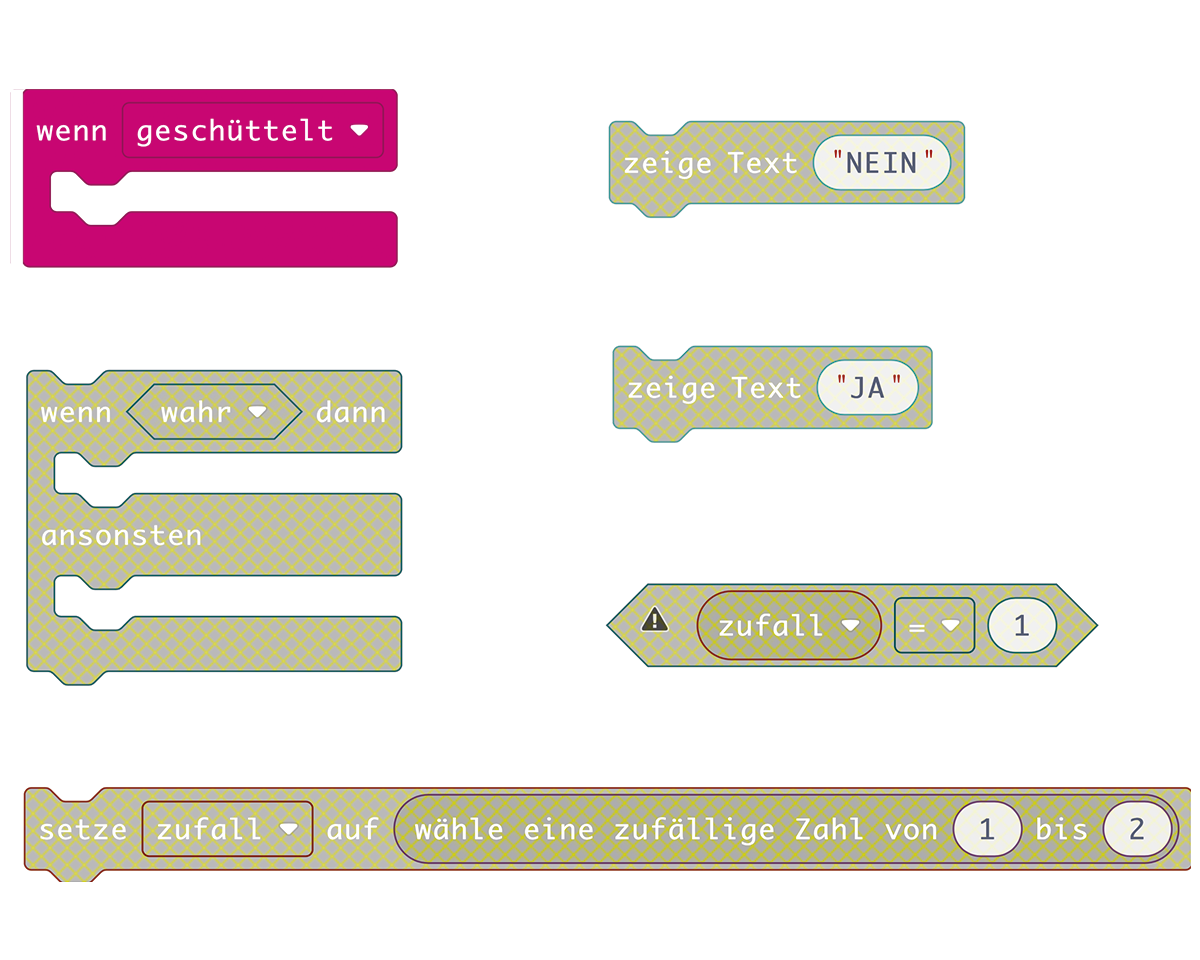
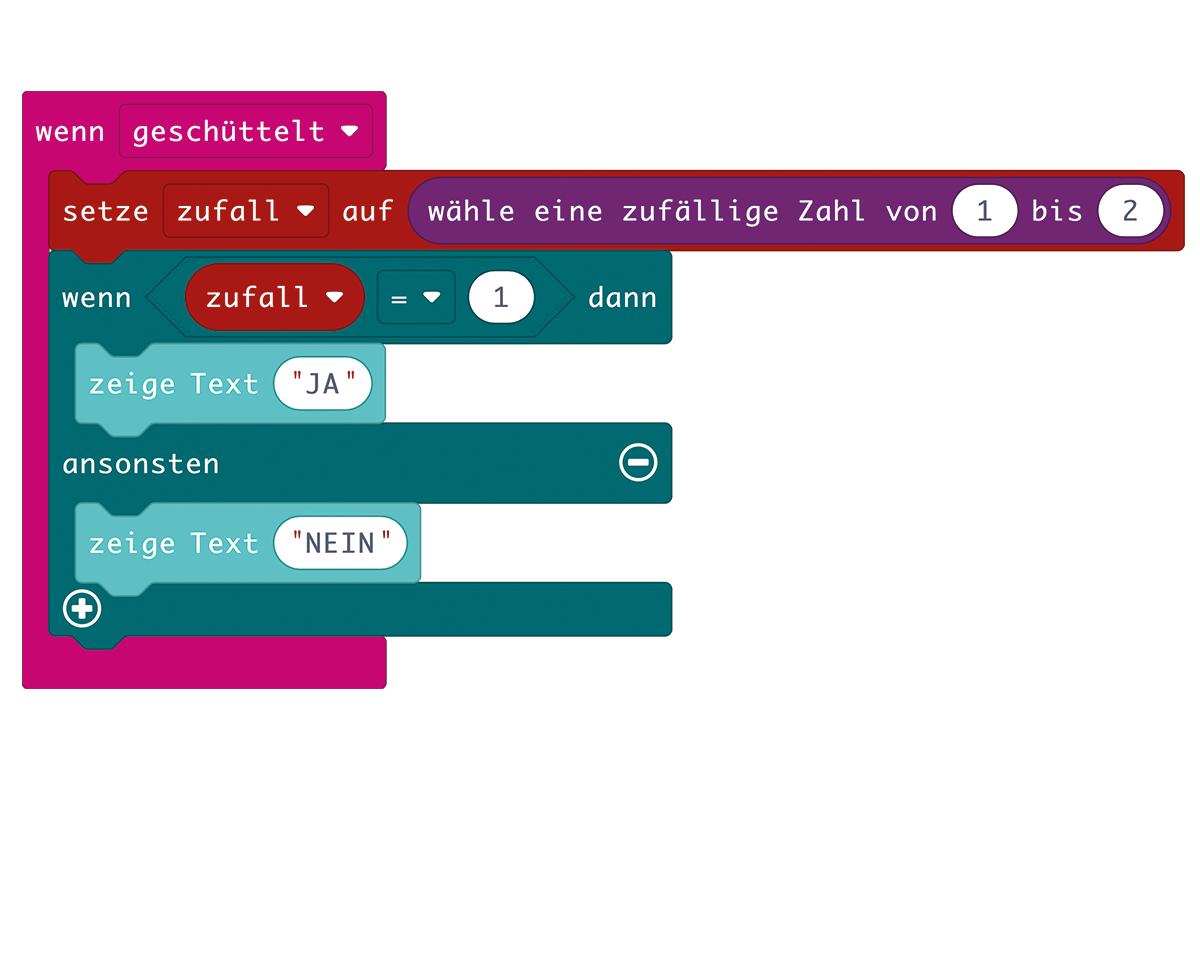
The program flow is described with a pseudo code. The students create the program code individually. They have to pick out the exact blocks themselves, enter variables or put together patterns to solve the task. This enables the students to develop their own solution approaches.
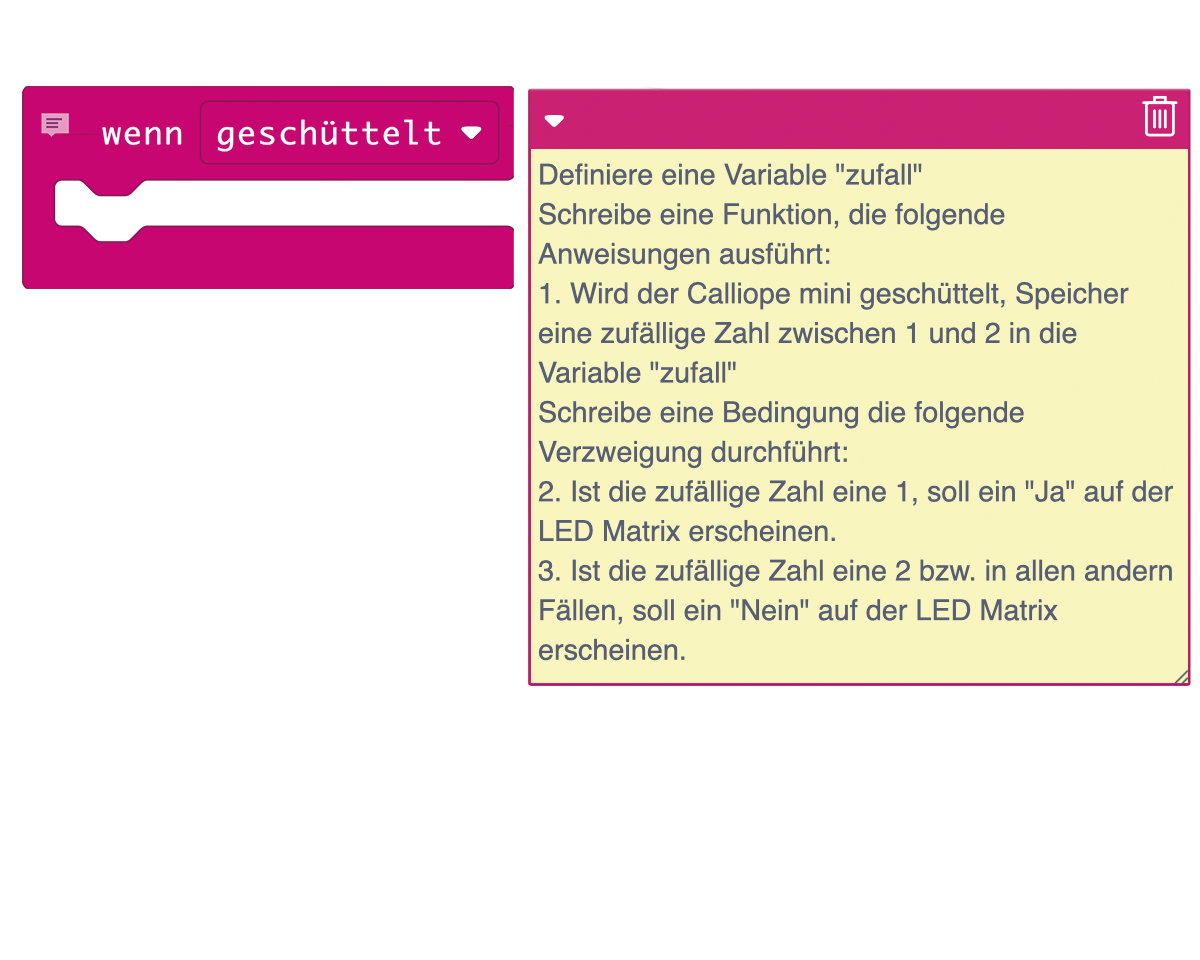
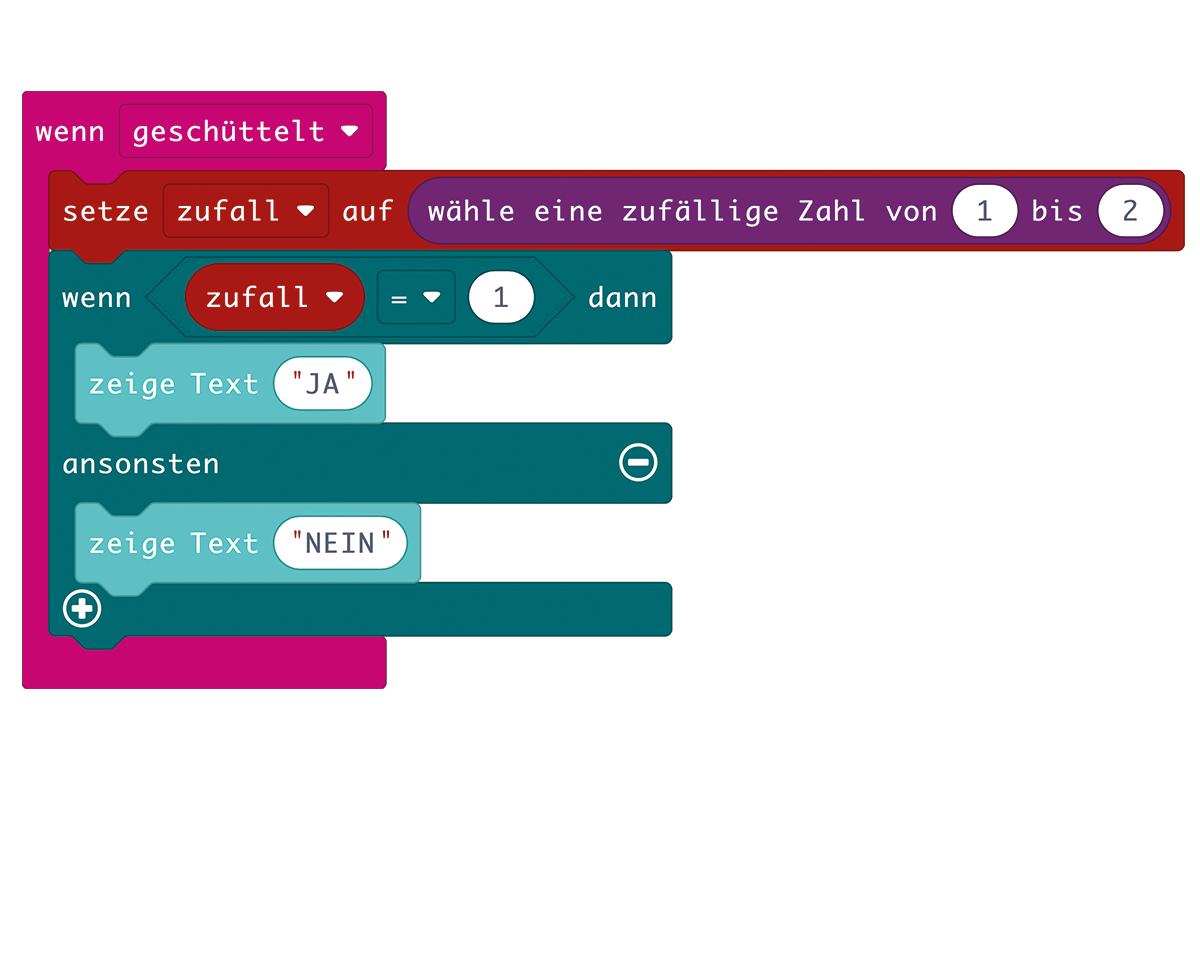
Share projects
Programming is often teamwork. To work together on projects or to get help, it is helpful to exchange the editable program code. The sharing of programs thus enables differentiated tasks and also individual feedback.

Open Roberta Lab
Programs can be downloaded via export and reloaded via import. Attention! Does not work in Safari.
More information about Group administration.
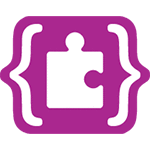
MakeCode
Programs can be saved via download and reloaded via import.
Document & Comment
Programs often develop over several days or weeks. In retrospect, it is not always clear which function has which program line. In order to understand a program even after days and weeks, it is very important to document and comment the procedure and results correctly. We have created a few tips and a small coding diary for this purpose, in which the entire course of the project can be documented by the students.

Open Roberta Lab
In the Open Roperta Lab there are several ways to comment on the program.
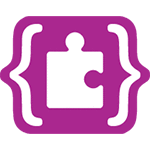
MakeCode
In MakeCode there are several ways to comment on the program - among others there is the option to add comments in JavaScript.
Coding Diary
The Calliope Coding Diary guides students through the Calliope mini projects. They record observations, procedures and questions and document them with pictures, voice recordings and texts.
The Calliope Coding Diary provides the opportunity to keep track of each student's learning progress and to support them individually with differentiated clues.

Rating
The flashcards provided according to the level of learning are one way of evaluating the learning progress of the students. As in other subjects, the Calliope mini's approach and approach to solving problems form a suitable basis for assessment. Both reflectiveness and the development of prototypes can be used for evaluation.

Basics
Perfect for the self-learning phase: our explanatory videos, in which individual functions and programs are explained step by step.
More...

Projects
Numerous project ideas can be found on our projects page. There you can easily filter by subjects, difficulty levels, age groups and time spent!
More...

FAQ
Are all questions answered? If not, take a look at our FAQs, otherwise feel free to contact us at 030 48492030 or by mail to info@calliope.cc.
.
More...