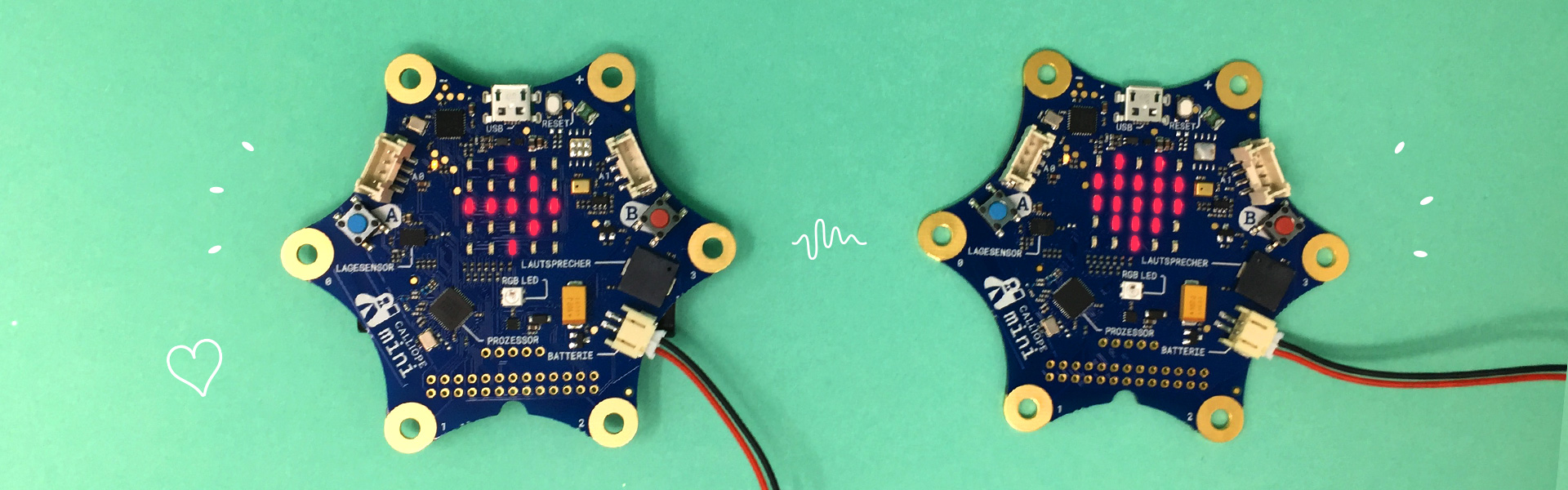
In this lesson we’ll be using the editor from Open Roberta. Be careful to ensure that the following image is visible at the top right of your programming environment. You can find the editor on our website. Just click on ‘Let’s Start’ and then ‘Editor’.

First steps: Radio
There is a Radio module built into the Calliope Mini. This allows for several Calliope mini to communicate with each other and transmit information. To try this out yourself, you will need at least two Calliope mini.
To be able to send information, you must set your programming environment to Expert Mode. This allows you to have access to further code blocks that are not otherwise available. To do this, click on the star above the menu on the left hand side of the Editor.
The set channel to code block can be found in the Message menu. Please ensure that the channel number you select is between 0 and 255.

The send message block can be found in the message menu. The higher the strength value is, the further the Calliope mini will be able to transmit the message.
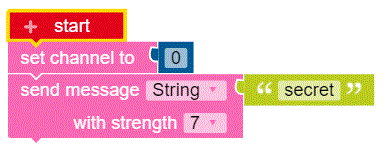
You can find the receive message block in the message menu.
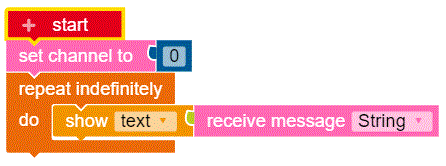
TIP: Here you will need an eternal loop. The ‘receive message block is only active after it has been called. By using a loop, you can be sure that messages will be receivable at any time.

