| Developer/provider: | Calliope, Scratch Foundation, Konek.to |
| Application type: | Web application, iOS app |
| Operating system: | Windows, Mac, Linux or Chromebook computer |
| Calliope mini version: | V2, V3 |
| Account required: | No |
| Installation: | No |
| Offline usable: | Yes, once loaded, can also be used offline | .

The new Calliope mini Blocks Editor based on Scratch enables further intuitive programming of the Calliope mini. From now on, applications on the computer can be controlled with the Calliope mini and vice versa: your own pictures, your own sounds and endless new possibilities. There are no limits to creativity.
Prepare, connect and get started!
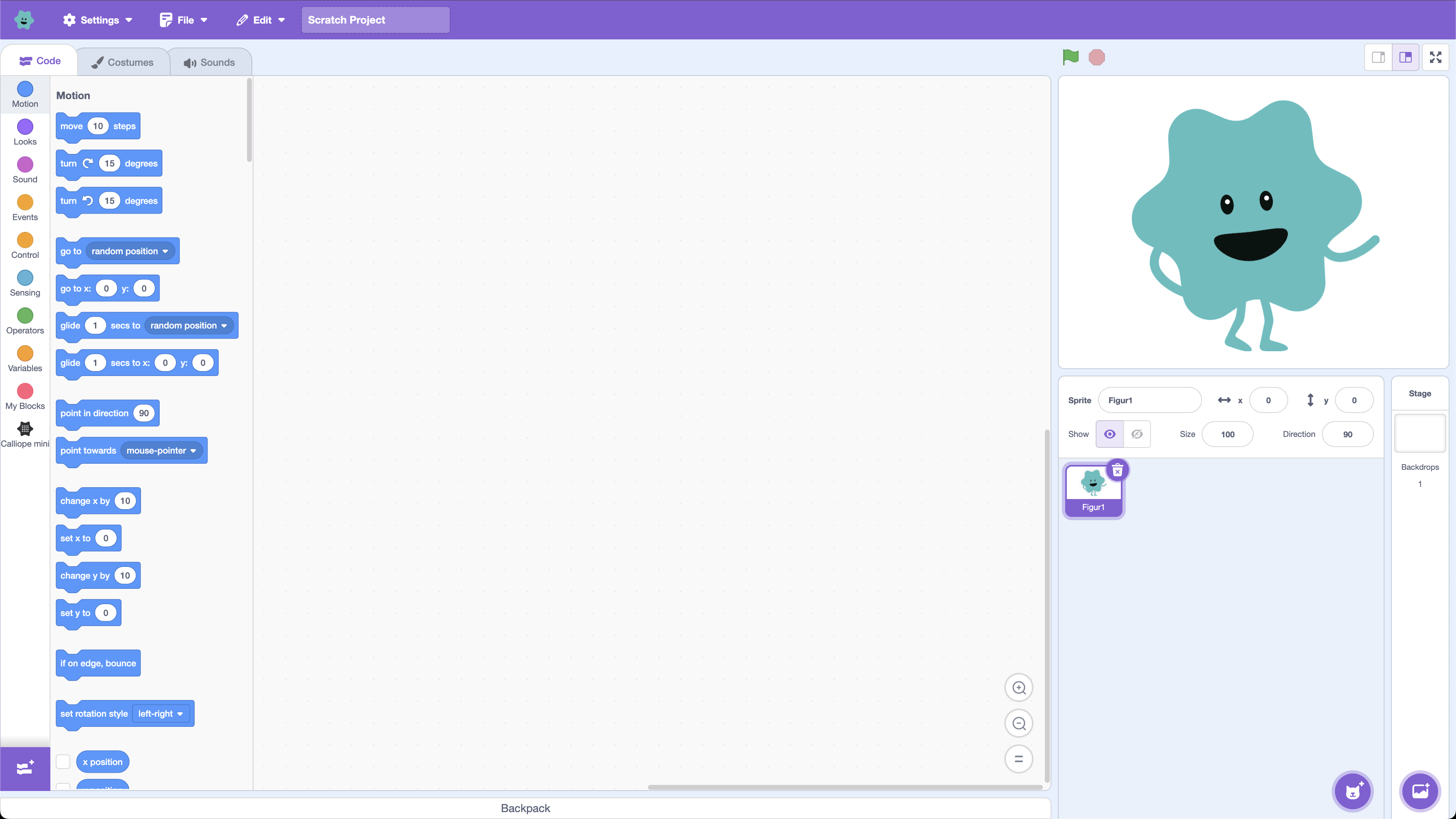
First steps
Prepare
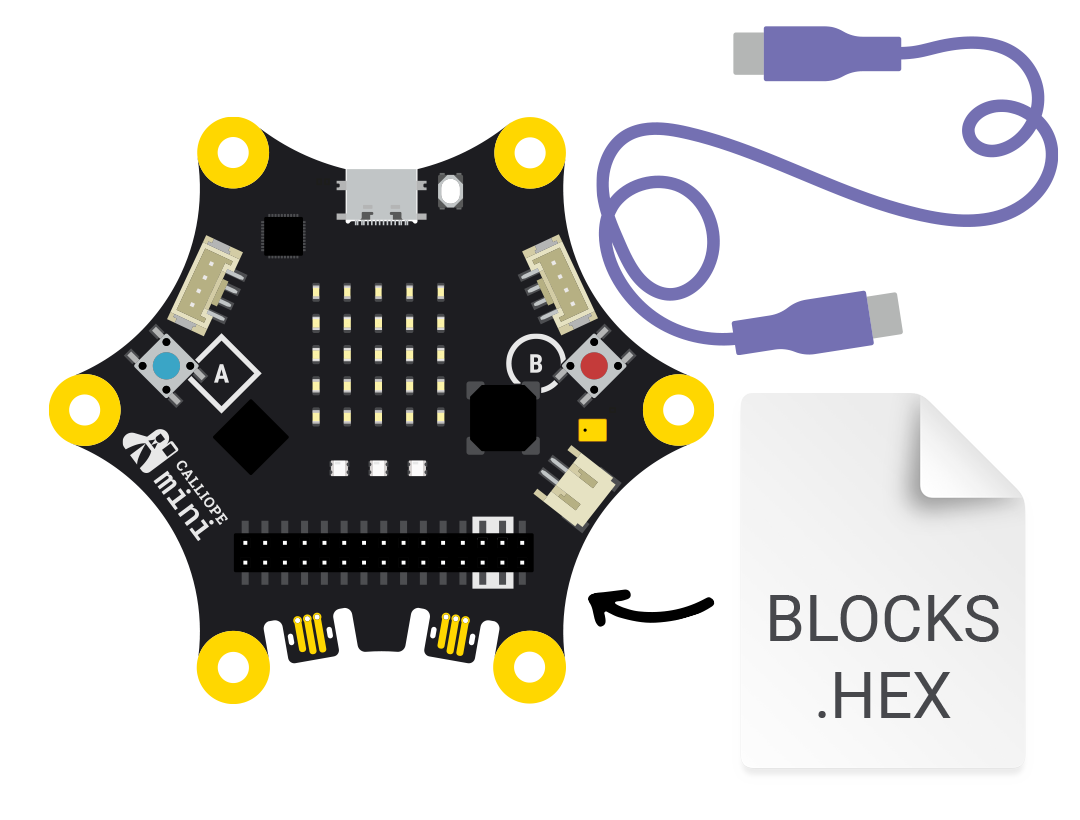
To get the Calliope mini ready for Scratch programming with the Calliope mini Blocks editor, you need to transfer a start program.
Download the Blocks.hex file and transfer it to the Calliope mini.
A 5-digit name appears on the LED matrix. You can use this name to select your Calliope mini in the Calliope mini Blocks Editor.
Open Calliope mini Blocks
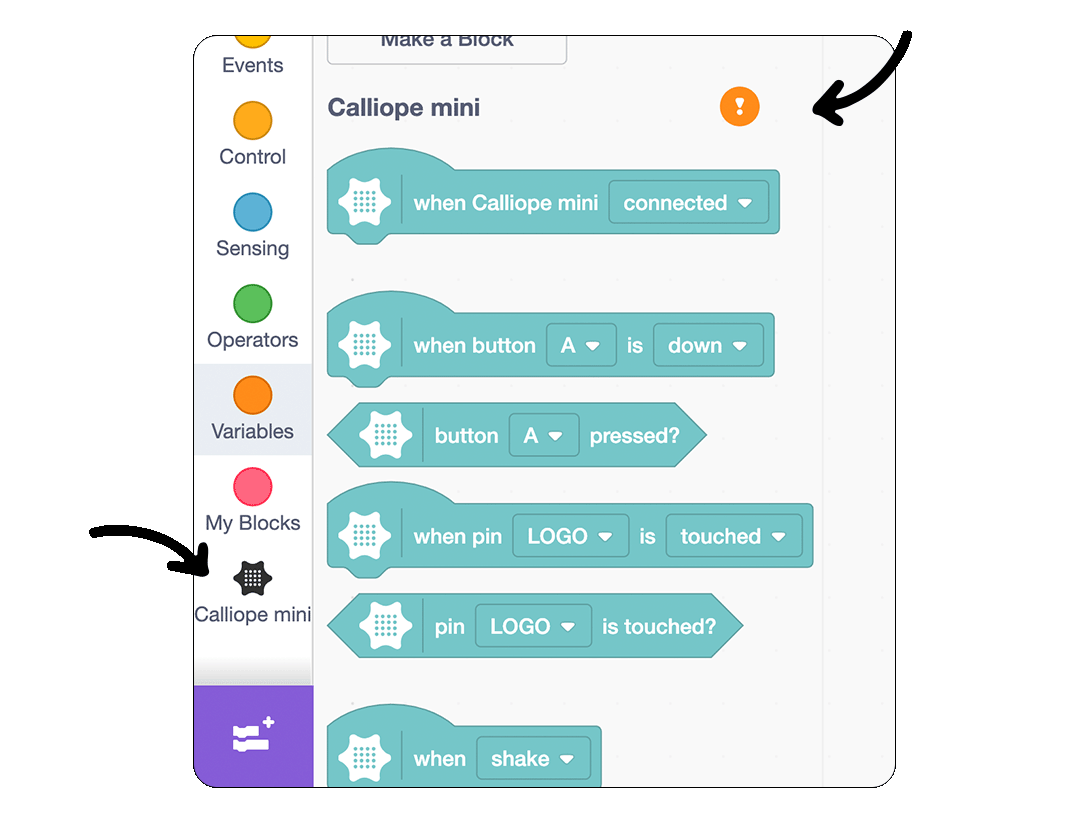
Open the editor Calliope mini Blocks and establish the connection to your Calliope mini. Start the connection setup in the Calliope mini section by clicking on the ! .

A browser that supports Web Bluetooth is required, e.g. Chrome.
Connect
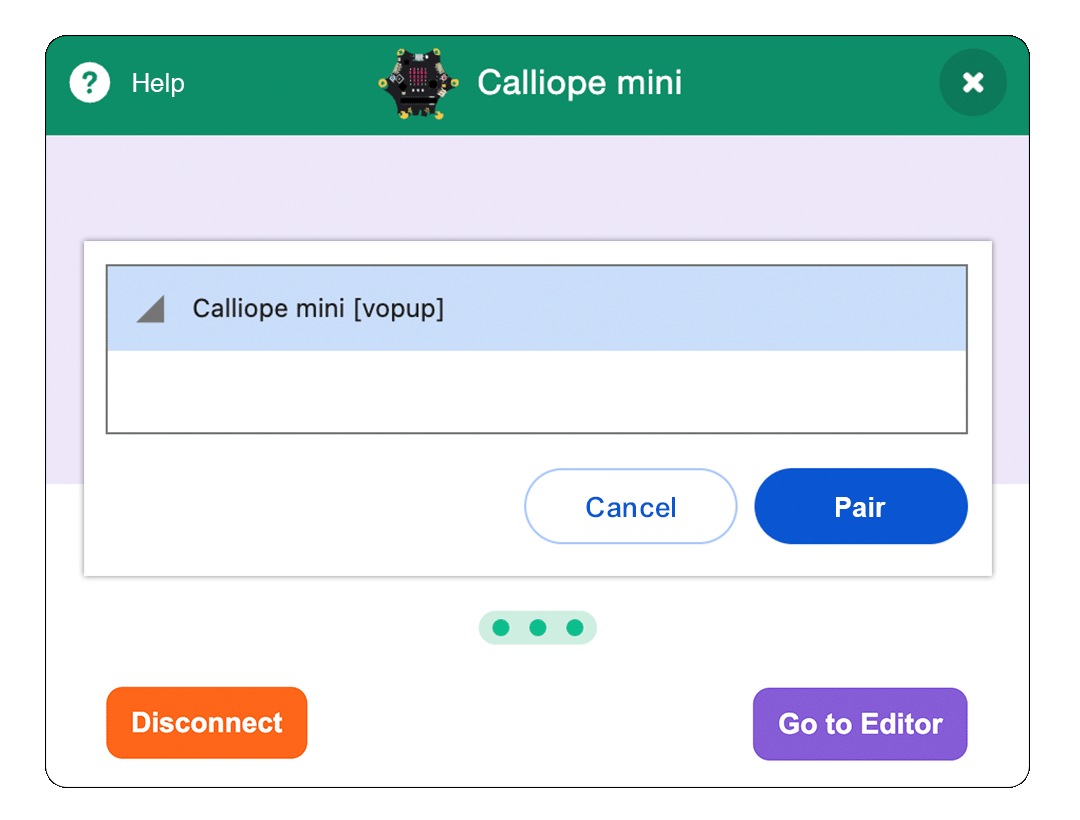
Select your 5-digit name in the connection window and confirm the selection with Pair.
Close the window via Go to editor. Instead of the red exclamation mark, you will see a green tick. The Calliope mini is connected. Now you can get started!

Videos
First steps: Connect Calliope mini
First steps: Connect Calliope mini (iPad)
First steps with the iPad
Prepare

Prepare your Calliope mini so that you can program it with Scratch. You will also need the Calliope mini app. Open the Calliope mini app on your iPad and connect your Calliope.
Transfer the Scratch start program from the Calliope mini app to your Calliope mini. Select the Calliope mini Blocks Editor under "Editors and Programs ".

A 5-digit name appears on the LED matrix.
Open Calliope mini Blocks

Open the Calliope mini Blocks app and establish the connection to your Calliope mini. Start the connection setup in the Calliope mini section by clicking on the ! .
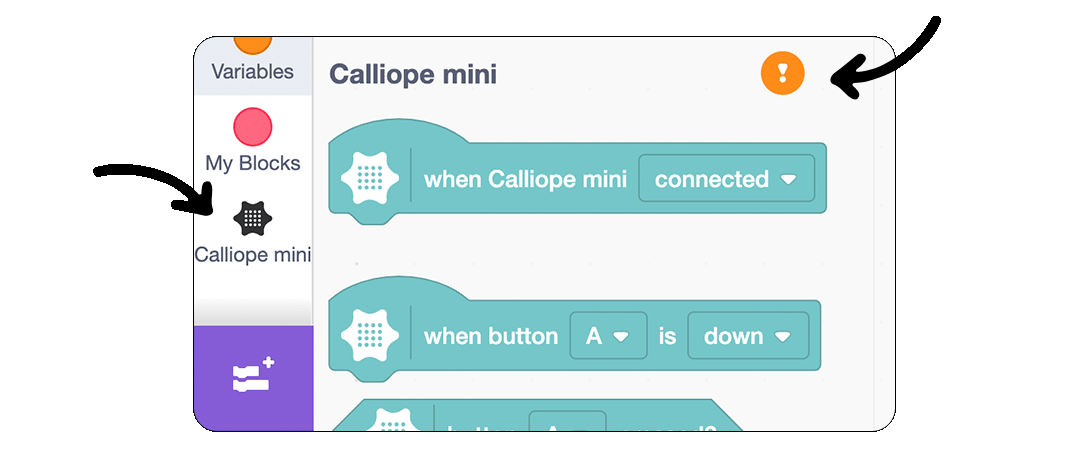

Connect
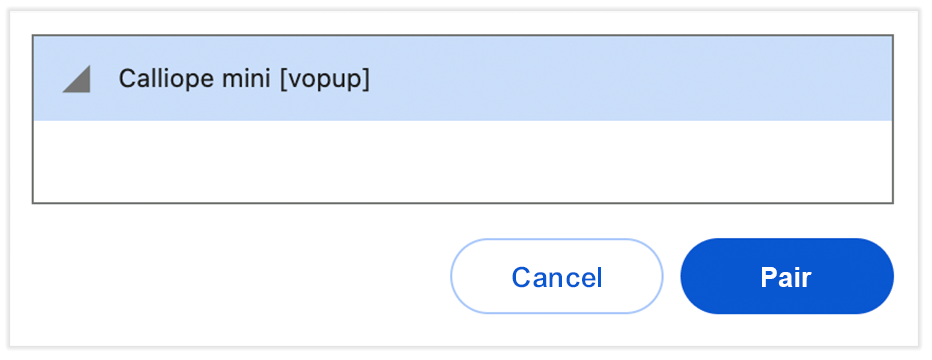
Select your 5-digit name in the connection window and confirm the selection with Pair.
Close the window via Go to editor. Instead of the red exclamation mark, you will see a green tick. The Calliope mini is connected. Now you can get started!

FAQ
Hold down key A and press Reset to calibrate the compass.

