Calliope mini ServoBoard
Your own gumball machine, automatic cat feeder, or desk cleaner…
build your own machines!
The Calliope mini ServoBoard allows control of up to 4 servo motors and 2 motors.
Simply plug it in and get started.
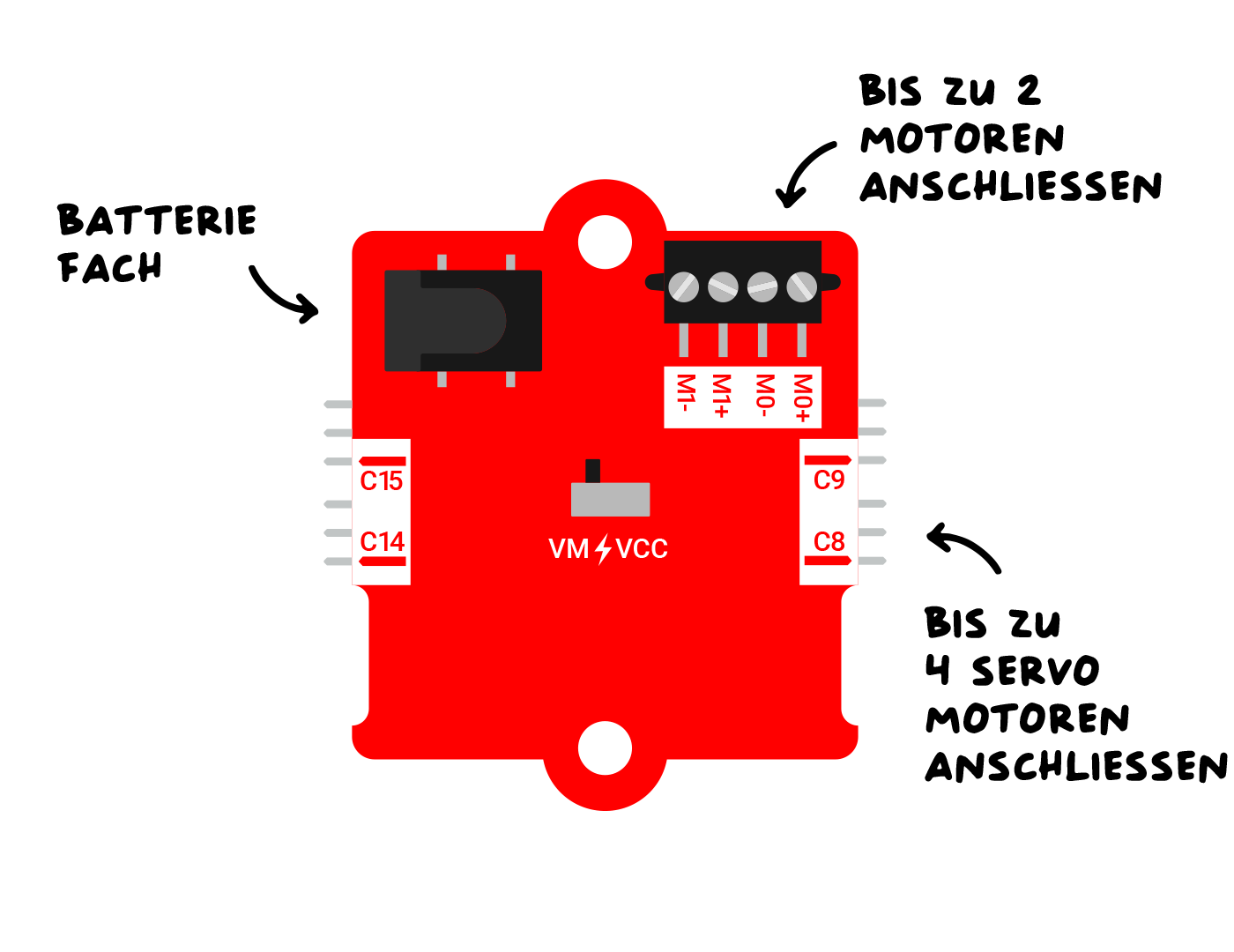
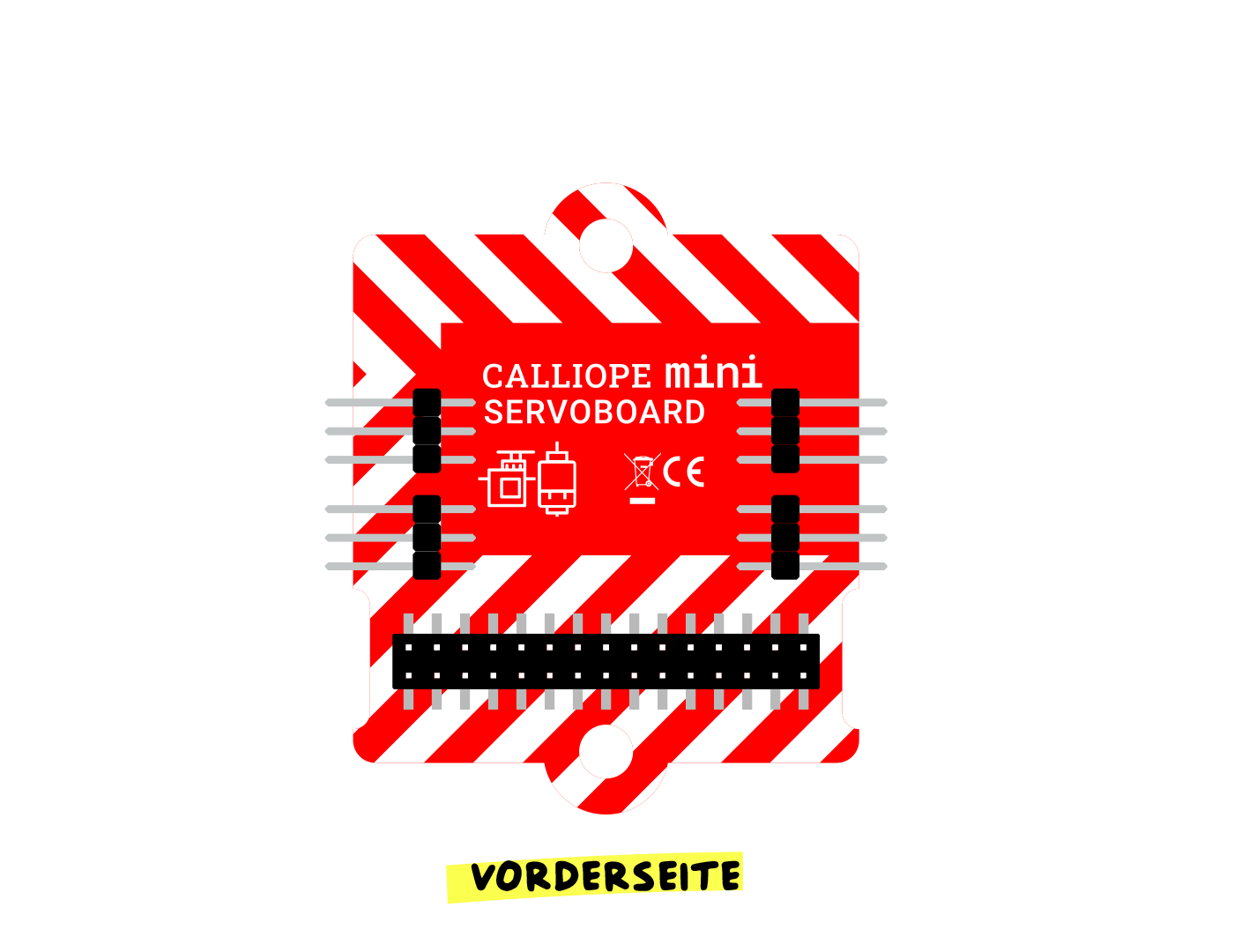

Get Started Right Away
Contents:
• Calliope mini ServoBoard
• Battery compartment (4xAAA)
• 2 x Fan
• 2 x 360° Servo Motor (R)
• 2 x 180° Servo Motor (B)

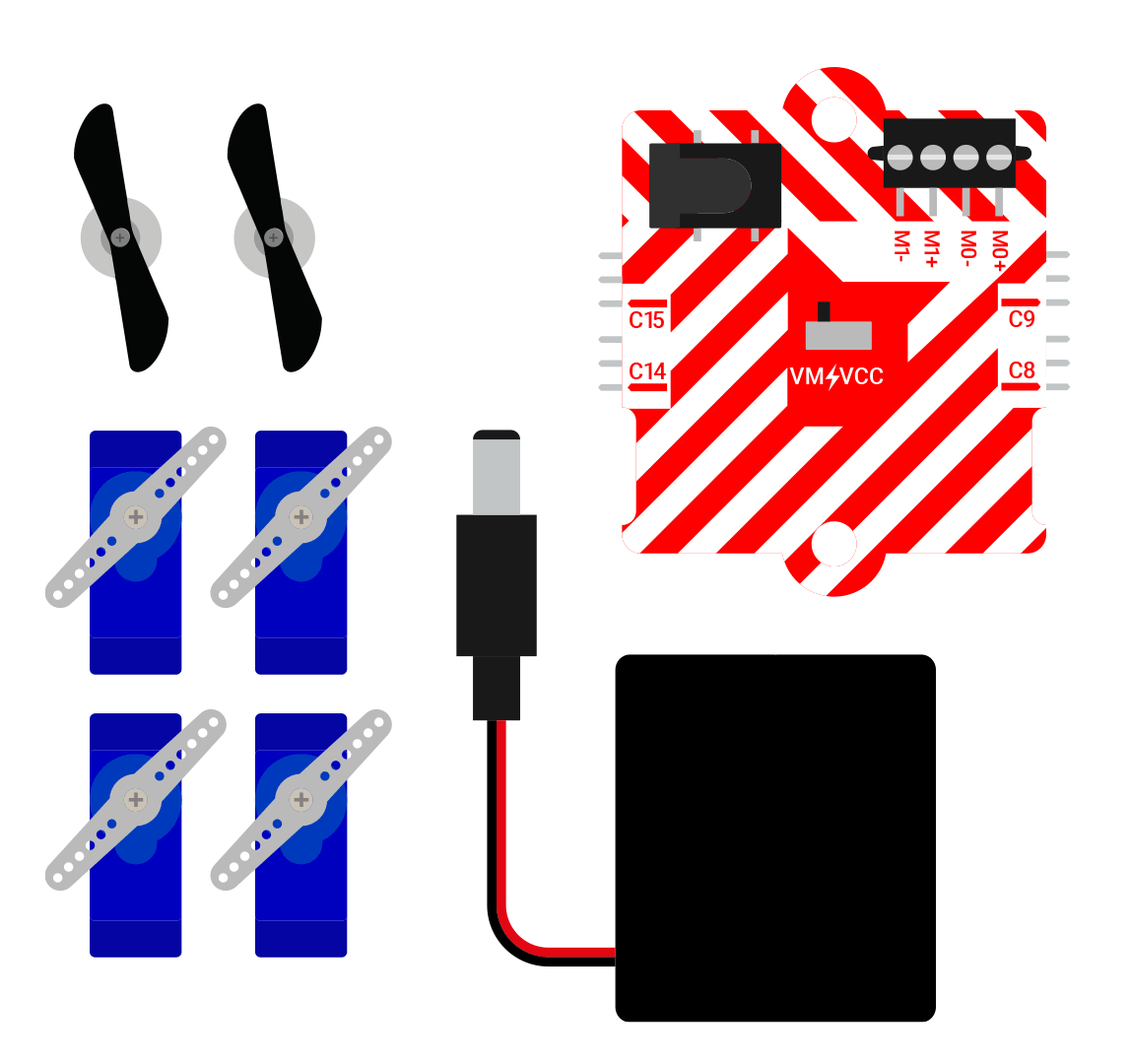
How It Works!
Connecting the ServoBoard
Connect the ServoBoard to the pin header on the back of the Calliope mini.
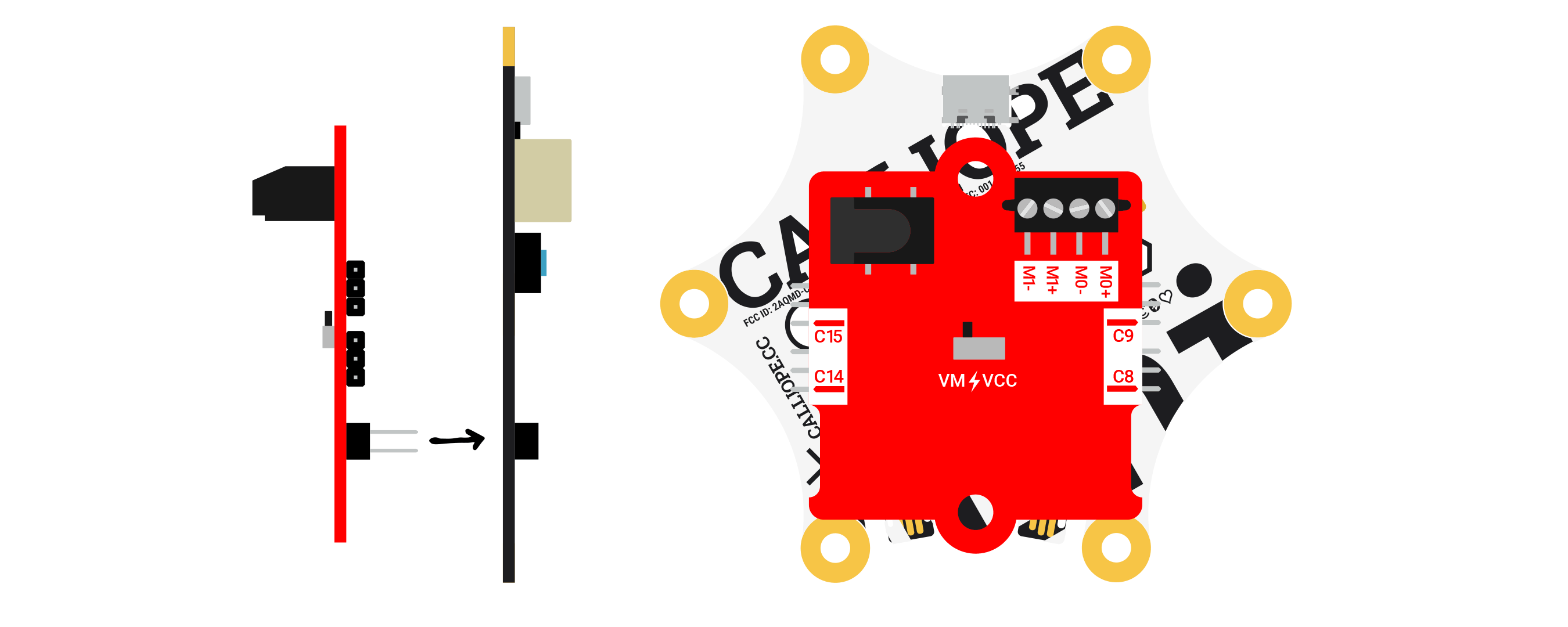
The battery compartment powers both the Calliope mini ServoBoard and the Calliope mini.
The battery compartment has a round plug and can be directly connected to the ServoBoard. ⚡
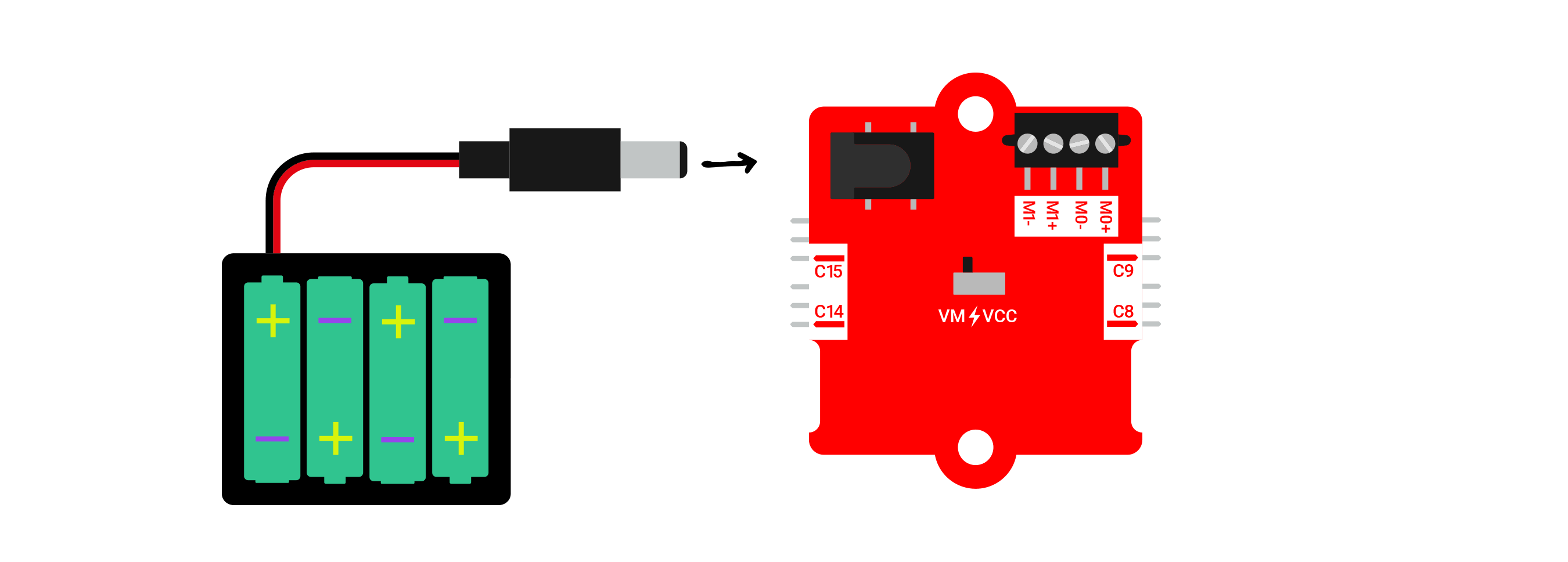
Servo Motors
Connection
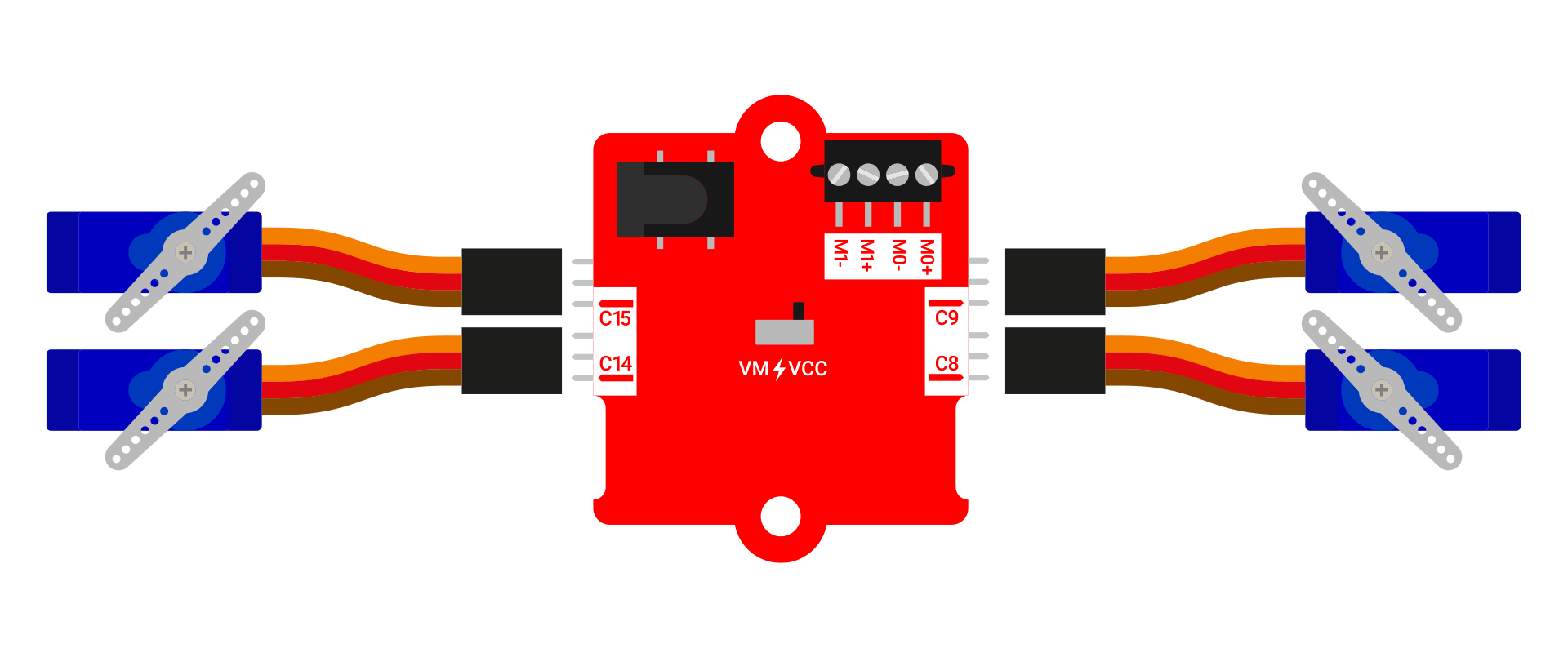
Up to 4 servo motors can be connected via the 2 connections on each side.
Ensure the correct orientation of the cables!
The arrows on the back of the ServoBoard point to the GND pin (brown cable).

Programming
The servo motors can be directly controlled with the MakeCode servo extension. To do this, add the extension to your code library.
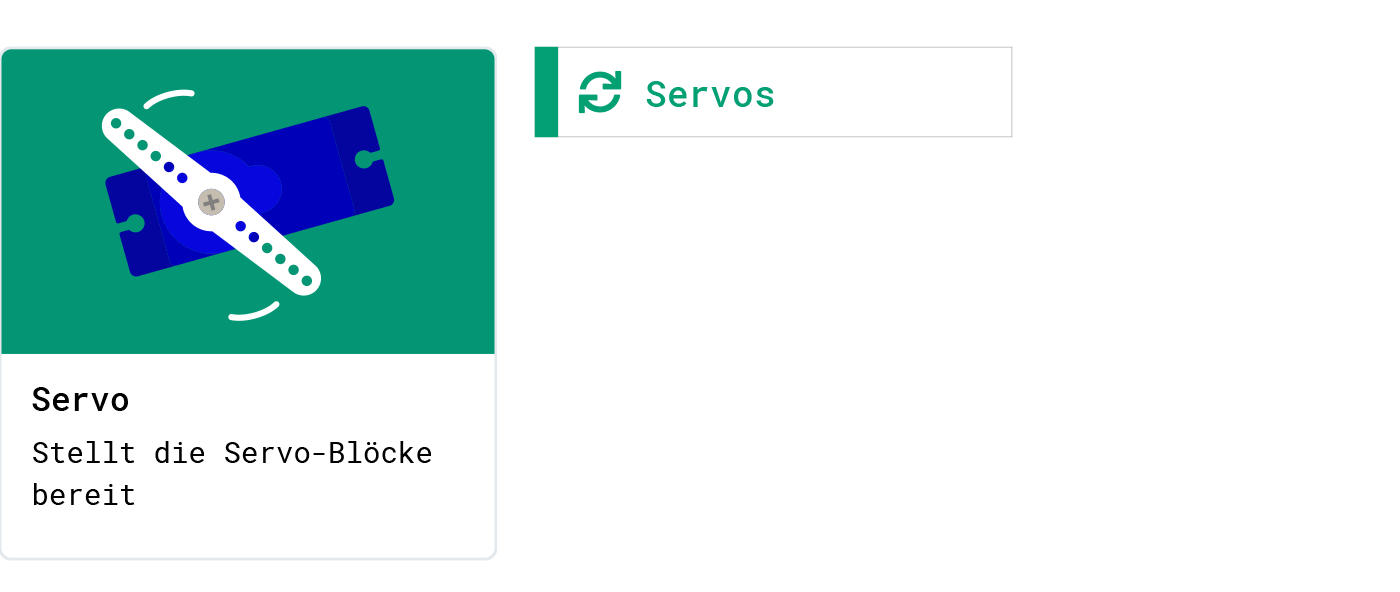

With the slide switch, you can select whether the servo motors are powered by the Calliope mini's supply voltage (VCC) or the motor voltage (VM). By default, use the VCC setting. If the servo motor is turning too slowly, switch to VM.
Motors
Connection
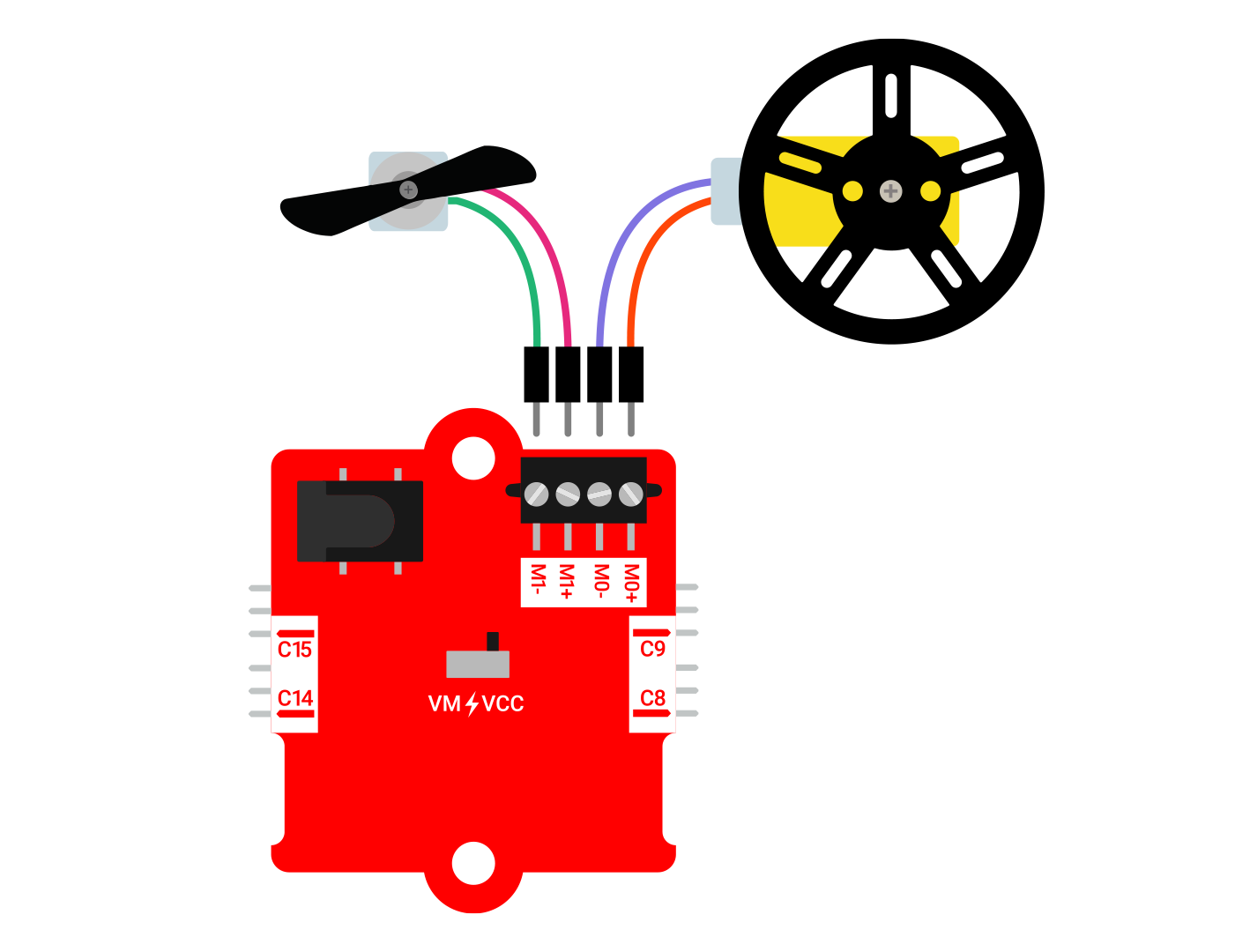
Up to two DC motors can be connected via the screw terminals. Use a screwdriver for this. Lefty loosey, righty tighty! 😜
(left = open, right = close)
The ServoBoard can be programmed with all editors that support pins.
FAQ
Up to 4 servo motors and 2 DC motors can be connected to the ServoBoard. A maximum of 4 actuators can be operated simultaneously.
Servo motors can be identified by their label.
R indicates a 360° servo motor. B indicates a 180° servo motor.


