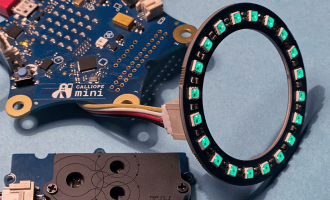| port: |
Grove: A0 (C19, C20) |
| interface: | I²C |
| output values |
0-10000 ppm |
| Further information: | https://wiki.seeedstudio.com/Grove-CO2_Temperature_Humidity_Sensor-SCD30/ |
| Order: | https://www.seeedstudio.com/Grove-CO2-Temperature-Humidity-Sensor-SCD30-p-2911.html |
Currently, ventilation is a major issue, but also in general the air in classrooms is often of insufficient quality and so the window should be opened occasionally if the CO2 content in the ambient air exceeds a certain threshold value.
Concrete ventilation plans are currently aimed primarily at reducing the concentration of aerosols in rooms. However, these are invisible and so it is difficult to determine the success of ventilation. A CO2 sensor can provide clarity and, using a CO-2 traffic light, it can even provide direct, visual feedback exactly the way you want it!
With the help of the Calliope mini, a measurement is simple and fast possible, even a complex display, for example, via an RGB LED scale is uncomplicated conceivable.
For this measurement we take the SCD30 sensor. This sensor can measure the CO2 content in ppm (parts per million) as well as the temperature and humidity. We output the measured values directly on the LED display.
Currently the SCD30 sensor is only supported by MakeCode, but an Open Roberta Lab integration is planned.
Translated with www.DeepL.com/Translator (free version)
You can find sensor and actuator projects that have already been realised on the project page.