Calliope mini CO2 Sensor - SCD40
Does the CO2 level decrease if I have many plants in my room?
Determine the air quality and find out. Just plug it in and measure the CO2 content, the temperature and the humidity.
With the SCD40, the Calliope mini becomes a CO2 traffic light in your classrooms, you ensure optimal air conditions for your plants or develop your own projects. There are plenty of challenges. 🌳🌳🌳

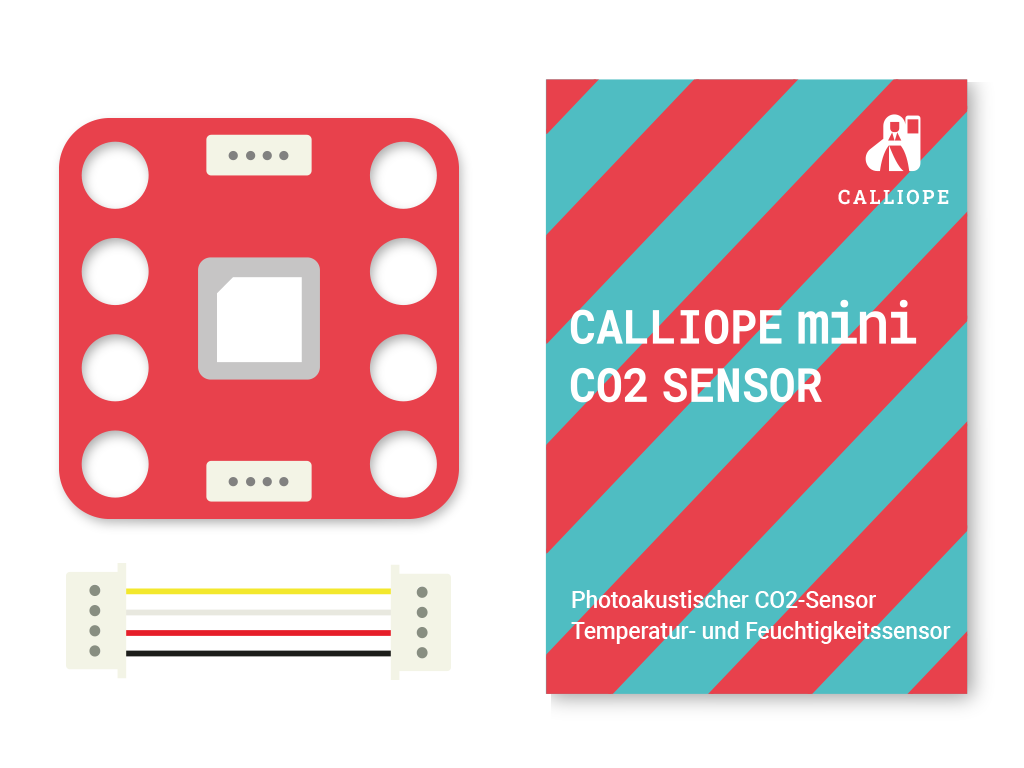
You want to get started right away?
In the Calliope mini CO2 Sensor Box is everything you need:
• SCD40 Sensor
• Grove-Cable
• Quick guide
The SCD40 sensor can be easily programmed in MakeCode.
You can find step-by-step instructions and all information about the individual commands on the sensors page.
Here's how!
Connect sensor
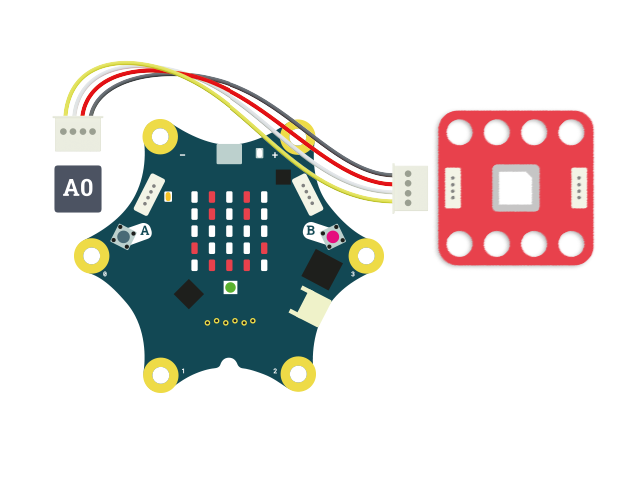
With the Grove cable, the SCD40 is connected to the Calliope mini via Grove connector A0.
Simply plug it in and get started!
Add MakeCode package
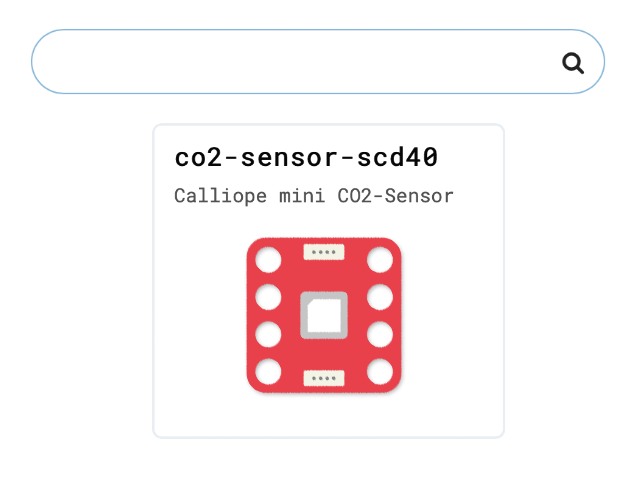
First, the MakeCode package for the sensor must be loaded by clicking Advanced > Extensions. The SCD40 package provides all the needed programming blocks and can be added to the library:
github.com/calliope-edu/CO2-Sensor-SCD40.
Code
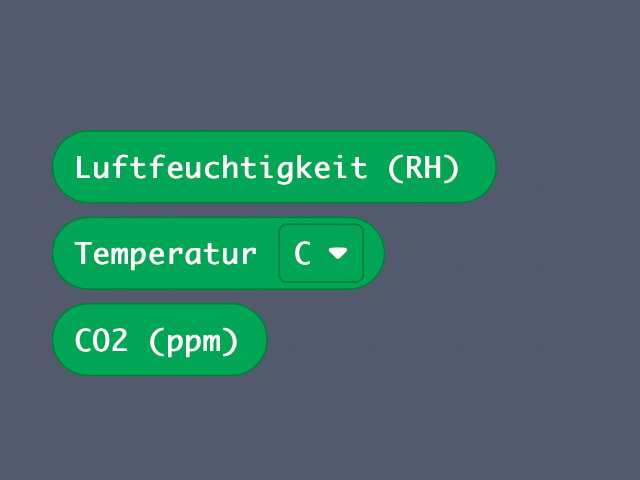
These programming blocks are used to measure the CO2 content (ppm), temperature (°C) and humidity (%).

