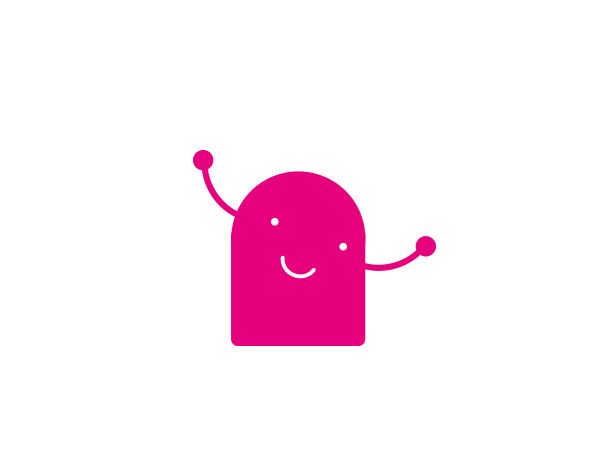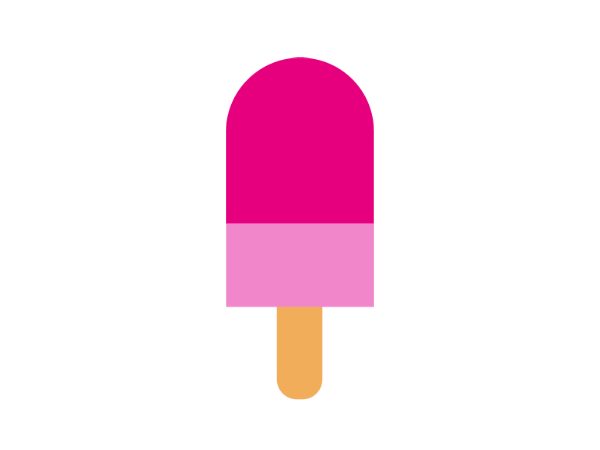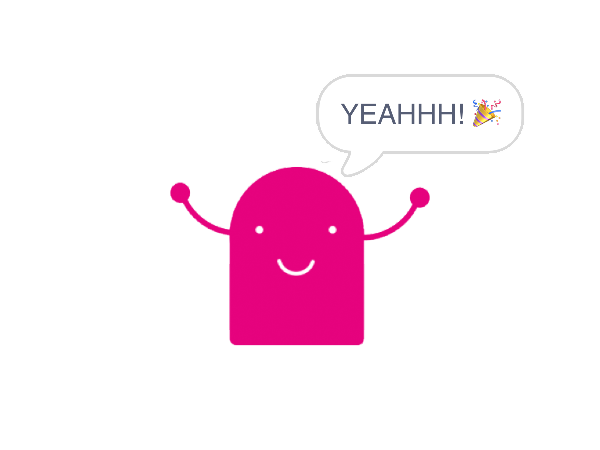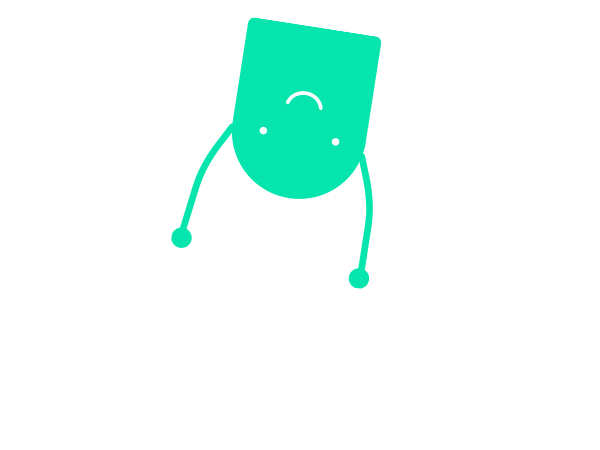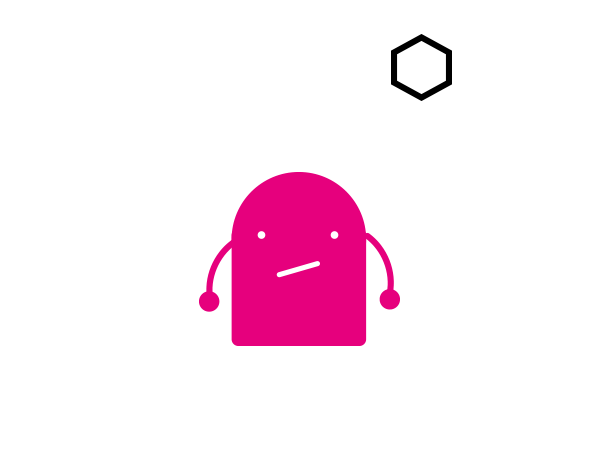Now program the Calliope mini with Scratch!
The new Mind+ Editor based on Scratch, allows further intuitive programming of the Calliope mini.
From now on, applications on the computer can be controlled with the Calliope mini and vice versa. Own pictures, own sounds and endless new possibilities. There are no limits to creativity.
Download, connect and start!
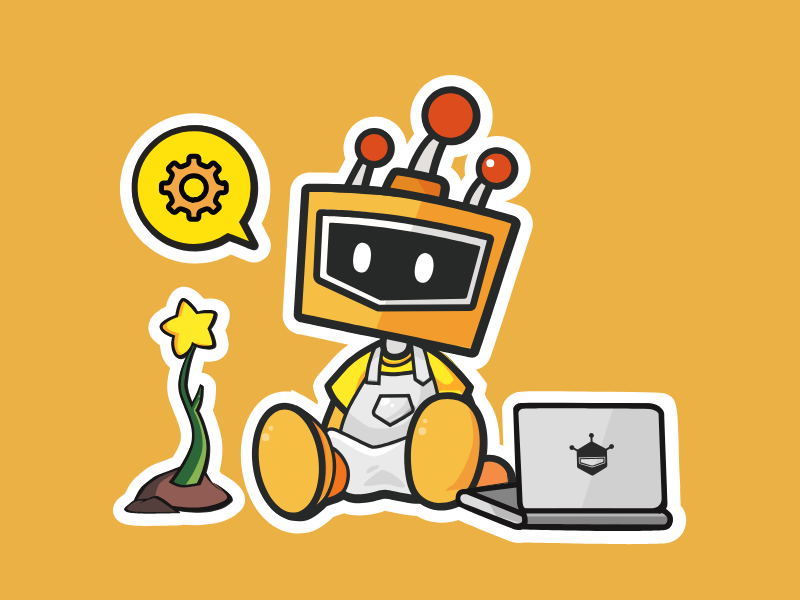
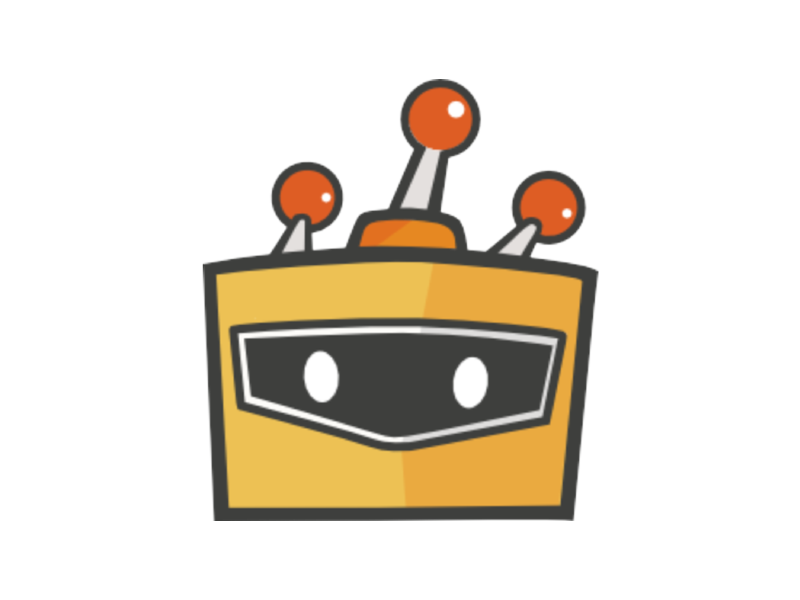
Choose your operating system - Windows or macOS and download Mind+ Editor to your computer.
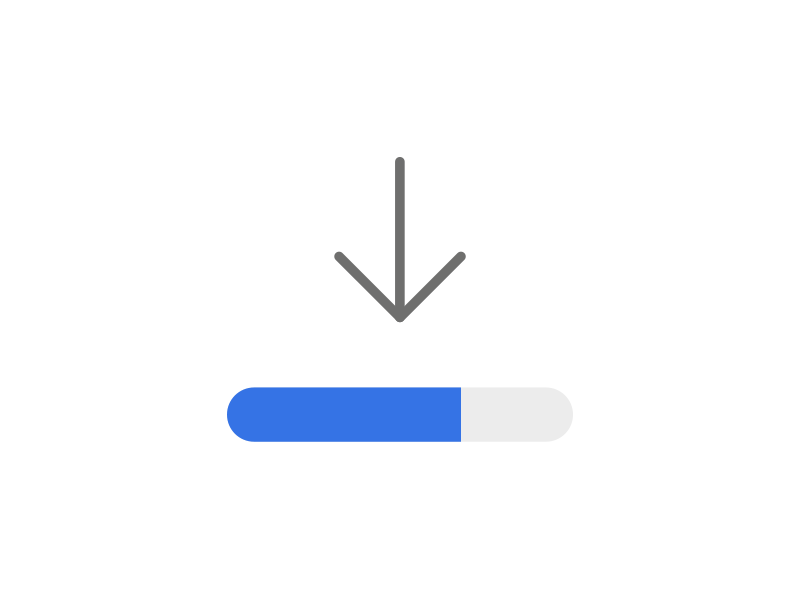
Now follow the instructions and install the Mind+ software.
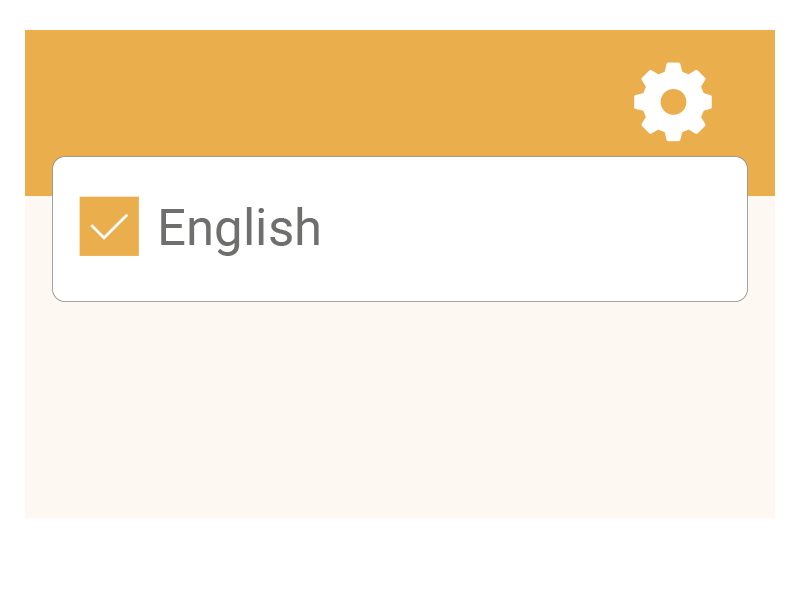
Launch the Mind+ Editor and select a language.
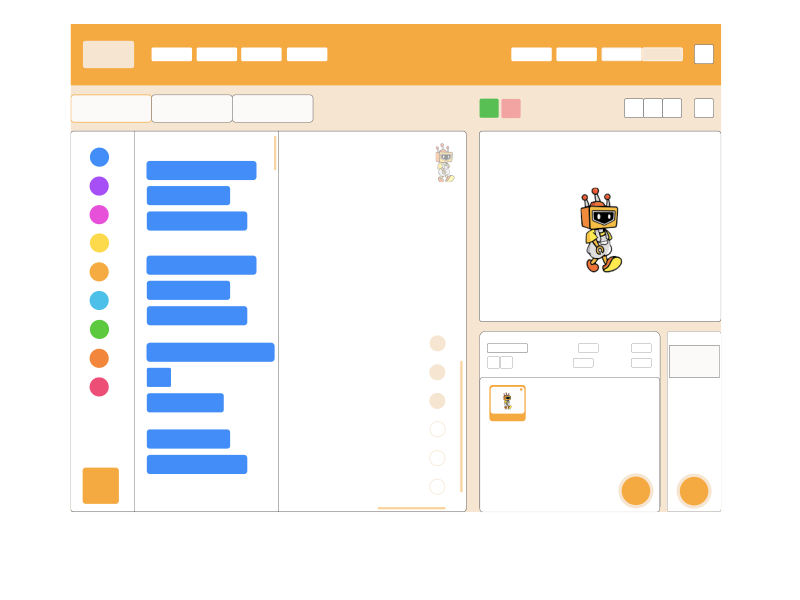
To get started you need:
Calliope mini
USB cable
Computer
Mind+ editor
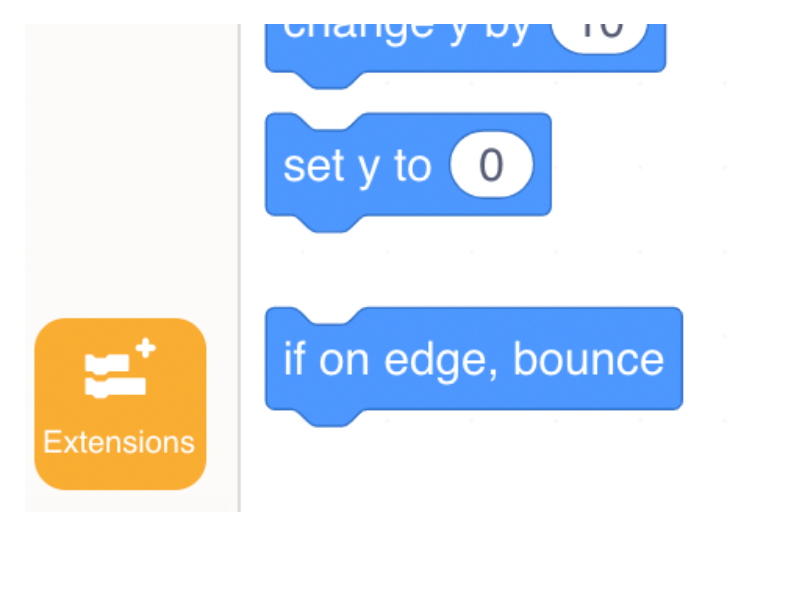
Calliope mini extensions
The next step is to add the Calliope mini coding blocks to the block library.
- Click on "Extensions" in the lower left corner of the preview .
- Click on "Board"
- Then select "Calliope mini"
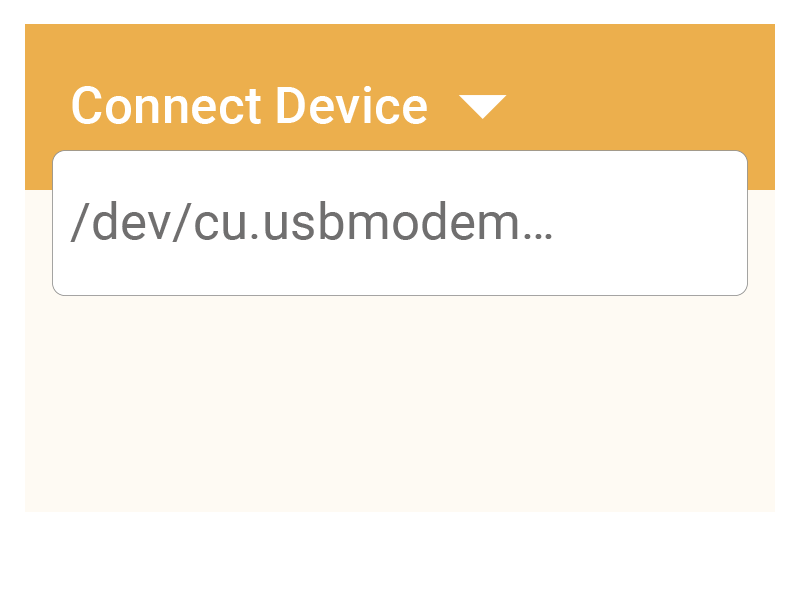
Connect Mind+ with the Calliope mini
.
Now the Calliope mini can be connected to Mind+. To do this, select "Connect Device".
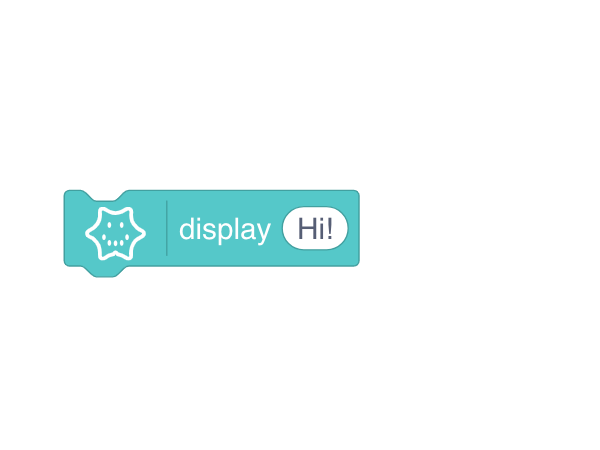
Display „Hi""
Drag the block "display" from the Calliope category into your programming area.
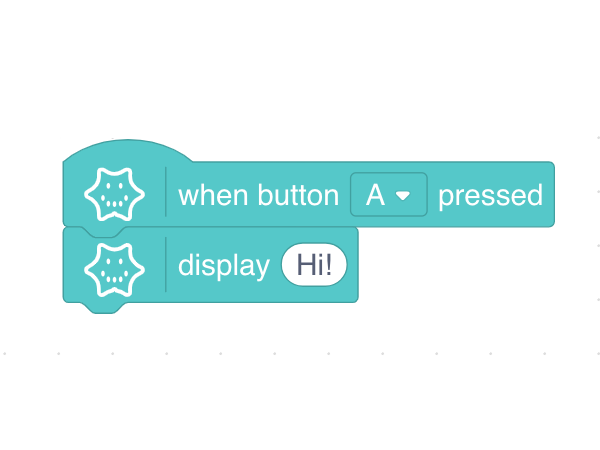
Select event
.
Drag the block "when button A pressed" from the Calliope category to your programming area.
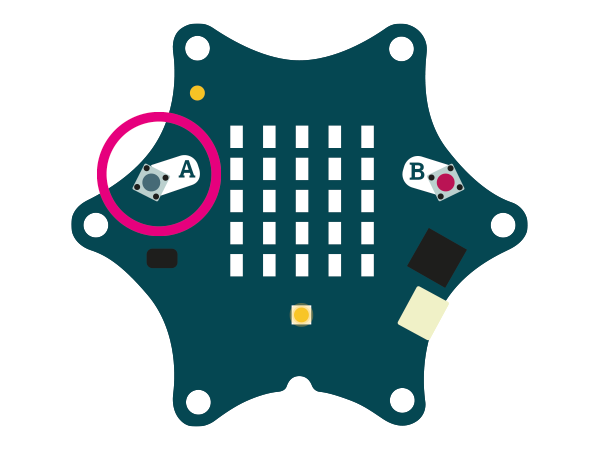
Test your code
.
Press Button A on your Calliope mini.
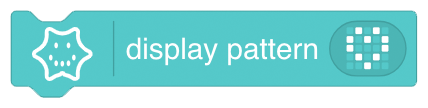
Tip
You like working with Mind+ and the Calliope mini ? Then let a heart appear on the Calliope mini.
Use the block "display pattern".
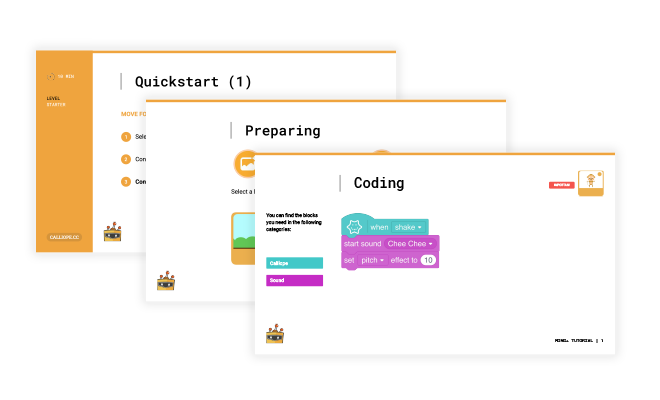
Here you can open the projects in Mind+ and view the code.